The Book Viewer is a special application that allows you to view Skillsoft Books24x7 titles directly from your Skillport site.
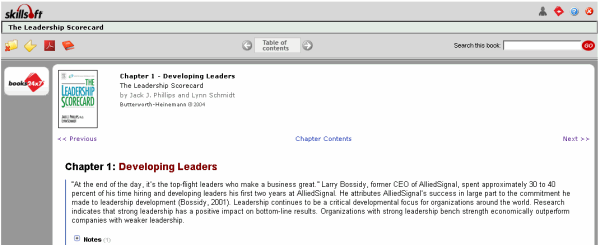
Navigating Content
Icon |
Description |
|
Table of Contents: Access a structured view of all the content within the title. |
|
Previous and Next buttons: Use the "Previous" and "Next" buttons to move to the previous or next chapter. |
|
Search this Book: Enter text you want to search for within the title and click the GO button. |
Book Viewer Controls
Icon |
Description |
|
Edit Profile: Takes you to the My Profile page of your Skillsoft Books24x7 site. You will only see this button if you a member of the inGenius community. |
|
Go to Books24x7: Opens a new window and brings you to the same page of the title on the main Skillsoft Books24x7 site. |
|
Help: This button brings your to the Book Viewer Help Central page. You can access the Skillsoft Books24x7 Knowledge Base, access FAQs, or contact Technical Support. |
|
Close Book Viewer: Exits the Book Viewer. |
Tools
Icon |
Description |
|
Add to My Plan/My Favorites: Adds the title to your 'My Plan' folder in Skillport. |
|
Remove from My Plan/My Favorites: Removes the title from your 'My Plan' folder in Skillport. |
|
Create a Note: Add an observation, opinion, or other remark to information presented in a specific title. You can create a note at the page level and make it private or public. |
|
Purchase Book: Connects to an external e-commerce site where you may purchase a printed copy of the title you are currently viewing. The choice of the specific vendor may be determined by the availability of the title, or your specific corporate subscription settings. |
|
Download Chapter PDF: Indicates the availability of chapter-level, PDF, or other file format downloads, including optional premium Chapters to Go downloads. Click to navigate to the Download Center. |
|
Download Audio: When available, this button takes you to the Download Center. The presence of this tool indicates the availability of a downloadable audio file. Select collections offer MP3 downloads, such as ExecSummaries, ExecBlueprints, and BusinessPro audiobooks. |
|
Companion Website: Takes you off-site to the official website for the title you are currently viewing. These are usually hosted by the publisher or the author. |