You can customize the Skillport Log In page so that it best suits your organizational needs. View the following image and descriptions to learn about areas that you can customize on the Skillport Log In page.
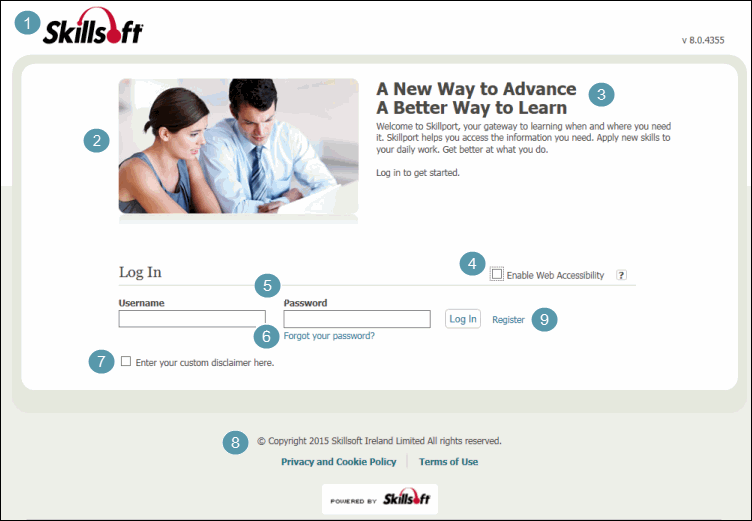
1. Banner Logo
The banner graphic can be replaced with a custom graphic.
2. Welcome to Skillport Splash Logo
The splash logo can be replaced with a custom graphic.
3. Welcome Message
The welcome message can be modified or removed completely.
4. Assistive Technology Link
Web Accessibility is Skillsoft's implementation of Section 508 standards, which allow learners with disabilities to utilize information on a computer. If enabled on your site, the Assistive Technology check box is available above the Log In button. To enable this feature, consult your Skillsoft representative.
5. Labels for Log In Fields
The username and password labels can be modified.
6. Forgot Your User ID / Forgot Your Password
Links to enable users to retrieve their usernames and/or passwords can be added to the Log In page. Depending on how Skillport is configured, one or more of the following options may apply:
To enable these features, consult your Skillsoft representative.
7. Disclaimer Text
A disclaimer text message can be enabled on the log in and/or registration page. To successfully log in, a learner must click the disclaimer check box. The text for this message is configurable.
8. Copyright Notice
The text color of the copyright notice can be changed. The copyright notice always appears centered at the bottom of the Skillport Log In page. The text is not configurable and cannot be removed.
9. Self-registration Fields / Group List
A link to enable users to register themselves can be added. The fields and labels on the registration form can be modified. Drop-down lists on the form can display groups in your organization's group hierarchy.
Pop-Up Messages (Not Shown)
A custom pop-up message can be added, such that the learner must acknowledge it before logging in.