As an instructor, you can manage many of the details related to the ILT sessions you deliver. You can view a list of sessions you are teaching, including session number, status, type, catalog number and title, and also manage the session roster.
To view the session information
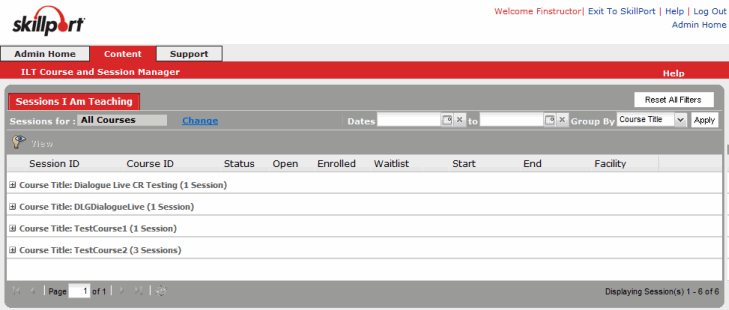
You can click a session ID to view session details on your upcoming sessions, edit session information, and, once completed, input student progress results.
When you are assigned a session to teach, you will receive an email notification with the session details, or if a session you are teaching is canceled, you will receive an email notification of the cancelation.