The extended attributes are displayed in a list.
To view extended attributes
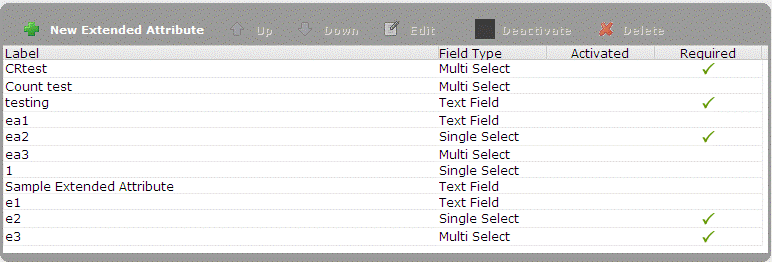
The created attributes are displayed in the grid. If the attributes are activated, then those attributes can be viewed/used in New/Edit/Copy Course/Session window. You can Activate or Deactivate an Extended Attribute.