To modify the As of Today dates
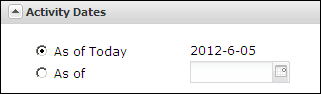
If you select As of, you must select a date in the date field.
To modify the Activity Dates
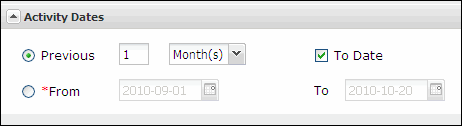
If you select the Previous option, enter a number and select the desired interval type.
If you select the From/To option, select start and end dates in the date fields.
See Understanding Report Activity Dates for a description of the above options.