What is a Recurring Asset?
A recurring asset is an administrator-assigned asset that learners must retake at specified intervals (for example, every year to maintain a certification). When an Admin assigns a recurring asset to a learner, he can select what type of recurrence he wants the asset to follow:
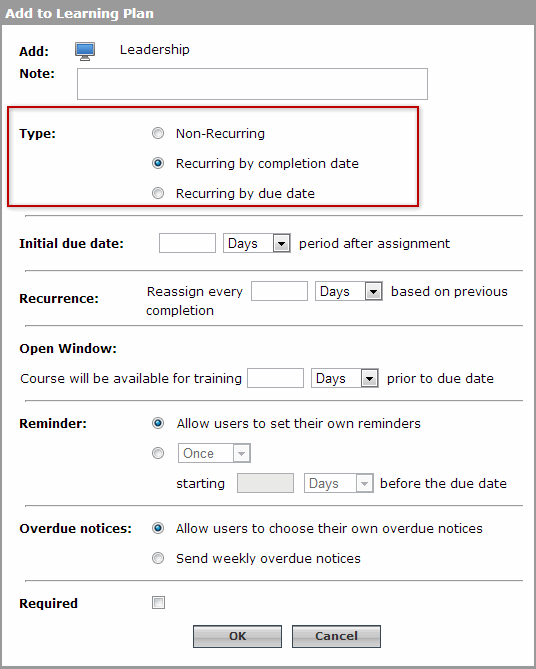
Once assigned, and outside of the open window, the asset displays a Launch in Review link instead of the Launch link wherever the learner can access the asset (from his learning plan, search results, or Library Browse results).
What is an Asset that can be Restarted?
An asset that learners can restart is a self-assigned asset that can be restarted at user-specified intervals (for example, every year as a memory refresher course). Assets that learners can restart are determined by the learner when he is adding an asset to his learning plan:
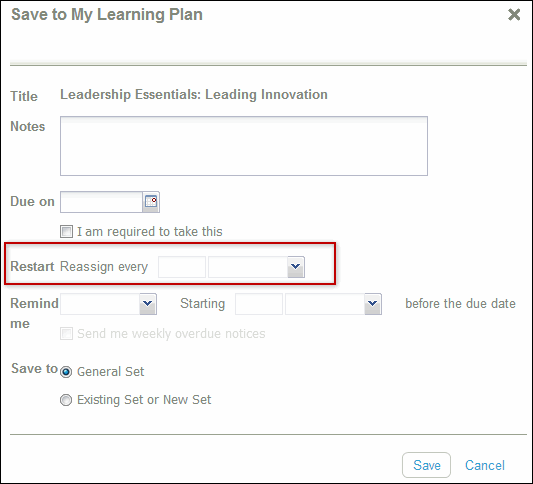
For more information, see Recurring Assets and the Assets You Can Restart topics in the Skillport Learner help.