You can send an email to your learners to inform them of how to download the Learning App from iTunes or the Google Play Store. You can also provide a link so they can configure the app quickly and easily.
![]() Watch: Install and Configure the Skillsoft Learning App
Watch: Install and Configure the Skillsoft Learning App
To send a Learning App Notification Email
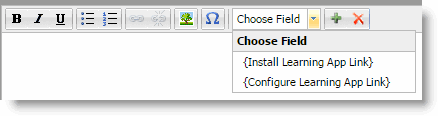
Example Learning App Notification Email
When the learner receives the email, the links to the appropriate app store (iTunes or Google Play) and the configuration display as full URLs. Skillsoft recommends you add some descriptive text to inform the recipients of the purpose of each link. Below is an example of a learning app notification email. You can use the email as-is, or customize it to meet your organization's specific needs.
-------------------------------------------------------------------------------------------
Announcing the new Skillsoft Learning App!
You can now access learning content from your Skillport site through your smartphone. To install the learning app and configure your smartphone, do the following:
{Install Learning App Link}
{Configure Learning App Link}
For more information on how to use the Skillsoft Learning App, see the Skillport Knowledge Base.
Note: Learners must access this email from their supported smartphone device in order to access the appropriate app store.
- Skillport Training Administrator
-------------------------------------------------------------------------------------------