Assets That You Can Restart
If your site is configured for it, you can restart (take again) the following types of assignments:
- Multiple Completions
Typically, you can complete a course only once. However, your site may allow for a course to be completed multiple times, which gives you more chances to earn a higher score or satisfy specific qualifications for the course. Your learner transcript reflects the highest scores for all course completions, so you will see multiple records for a course you have completed multiple times.
- Recurring Learning Plan Assignments
When you launch an asset you've already completed within its open window timeframe, and it has been marked as recurring, you receive the following prompt:
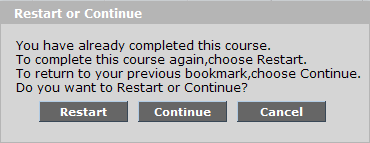
- Restart: This freezes the last completion record and creates a new record in the learner transcript that counts toward the next completion.
- Continue: This does not create a new record in the learner transcript; instead, it allows you to re-enter the last completion with the goal of changing and improving its score. If you select this option, you are returned to your previous bookmark, and the progress made is applied to your last completion.
See Recurring Assets for more information.