Non-default player properties for Skillsoft SCORM content
LMS-specific notes for Skillsoft SCORM content
SCORM Content Importation:
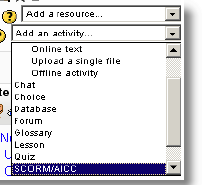
Course descriptions are not imported by Moodle. They have to be added manually.
e3 SCORM 12 content launches as SCORM 2004 content:
When launching Skillsoft IT-e3 SCORM 1.2 content, messages in the javalog indicate that the SCORM version is 2004 e.g.
SCORM Version is: 2004
JS:extAPIWrapper.LMSInitialize()
ERROR: JS.evalWithResponse(): timed out waiting for response
There can subsequently be communications errors while playing the course and progress can be lost
Workaround: The following can be done to ensure the IT-e3 content launches as SCORM version 1.2:
var theAPI = _2004APIAdaptor.get2004APIHandle();
with:
var theAPI = null;
LMS Status: