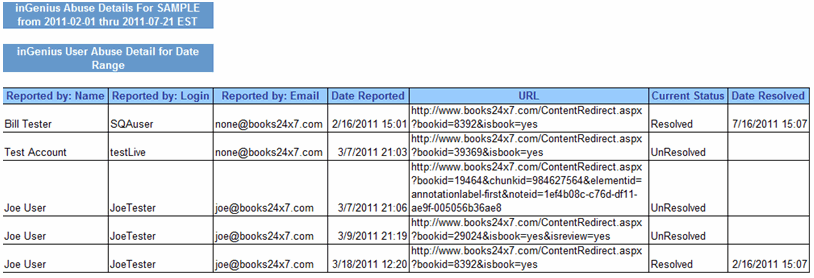Administrators can now easily locate and process inGenius activity that has been reported under the Report Abuse icon by running the inGenius Abuse report. You can access the report from the User Reporting site. Administrators can follow the link in the report to view the reported comment. If the comment is acceptable, they can choose to make it visible to all users again. If it is deemed to be inappropriate, administrators can delete it completely.