- Click
 the Share Link, found on the Table of Contents page as well as individual content pages within books. This opens a Share a Link page containing the page or title reference information. the Share Link, found on the Table of Contents page as well as individual content pages within books. This opens a Share a Link page containing the page or title reference information. - Copy and paste the reference information into any of the following:
- A document
- An email message
- Another medium, such as Blackboard, a course reading, syllabus, etc.
- A user can now click this url and be brought to the page via:
- The library login page, or
- The Books24x7 standard login page
|
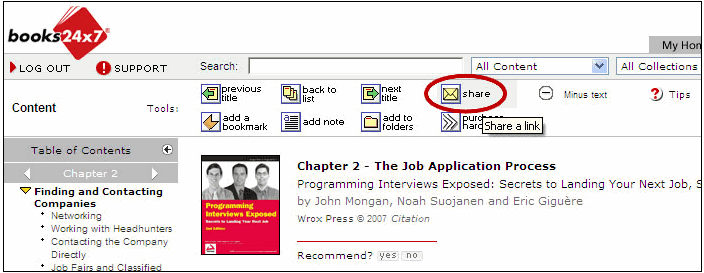
|