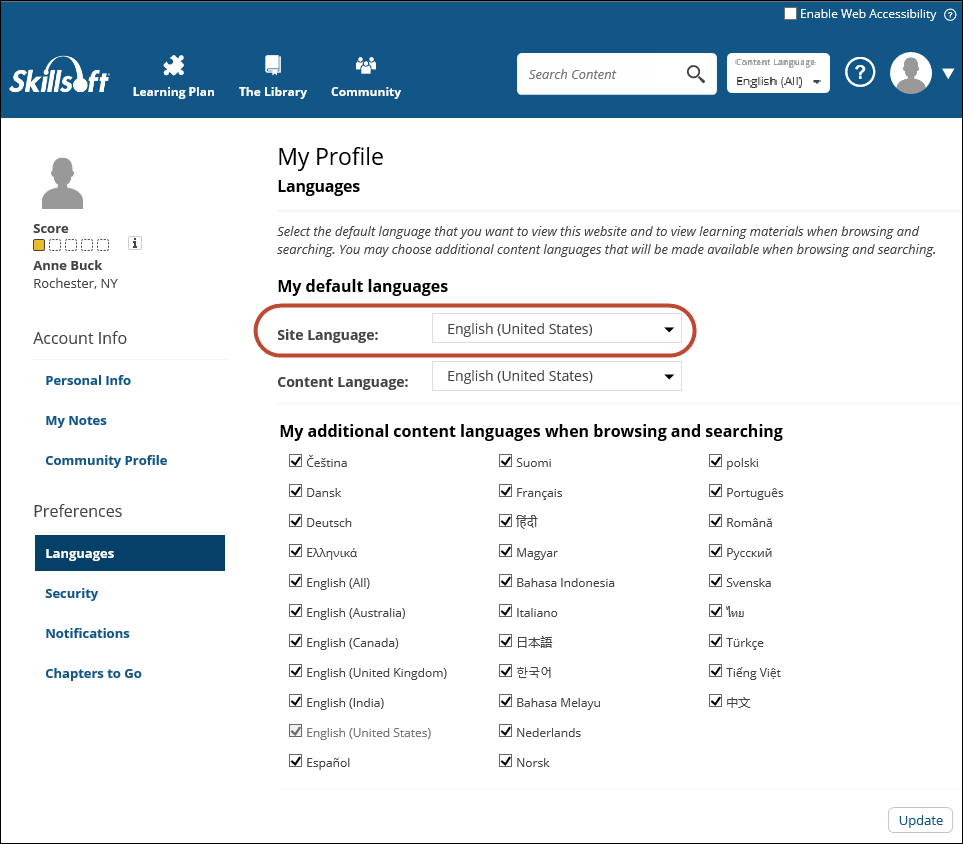Change your Site Language
Changing your Skillport site language changes the language of your site's menu options, help system, and links.
- Once you select a different language for your site, you must sign out and sign back in to Skillport to see the change.
- Once set, your Skillport site language remains in the selected language until you manually change it again.
Changing your site language does not change your learning content language (such as courses, books and videos); see Change the Default Content Language for more information.
To change your Skillport site language
- In the Skillport Header, click the My Profile drop down.
- Select My Profile.
- In the left menu, under Preferences select Languages.
- In the My default languages section click the drop down next to Site Language.
- Select the language in which you want your site to display.
- Click Update.
- To see your changes, log out of Skillport, then sign back in.
Your site is now in the selected language, and remains in that language until you change it.