Archive an In Progress Assignment
Archiving an assignment is irreversible, and the assignment is non-recoverable. You can only archive an In Progress assignment. Once archived, the assignment is no longer completable to those learners who have not finished it. You can still see archived assignments in reports, but the Assignment status changes to Archived and you will not be able to see a learner's status.
Site Admins can archive In Progress assignments for any audience or learner in the Skillsoft Platform. Learning Admins can archive In Progress assignments they created for their audiences and the learners within their audiences.
- From the left navigation bar, select Learning > Assignments. The Assignments page displays.
- Locate the In Progress assignment you wish to archive.
- Click
 >
>  Archive. The following message displays:
Archive. The following message displays: -
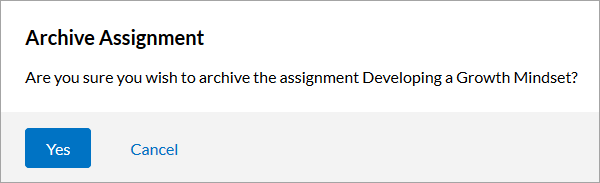
- Click Yes. The assignment is immediately archived.