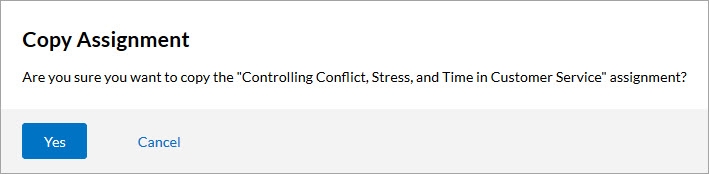Copy an Assignment
Site Admins can copy any assignment in Percipio. Learning Admins can copy assignments they created for their audiences and the learners within their audiences.
- From the left navigation bar, select Learning > Assignments. The Assignments page displays.
- Use the search to locate the assignment you wish to edit and click
 >
>  Copy.
Copy. - Select Yes.
- In the assignment list, locate the assignment copy you just created.
- Select the Actions menu
 >
>  Edit.
Edit. - Edit the assignment.
The following message displays:
For the example above, the name of the assignment would be Controlling Conflict, Stress, and Time in Customer Service-copy.