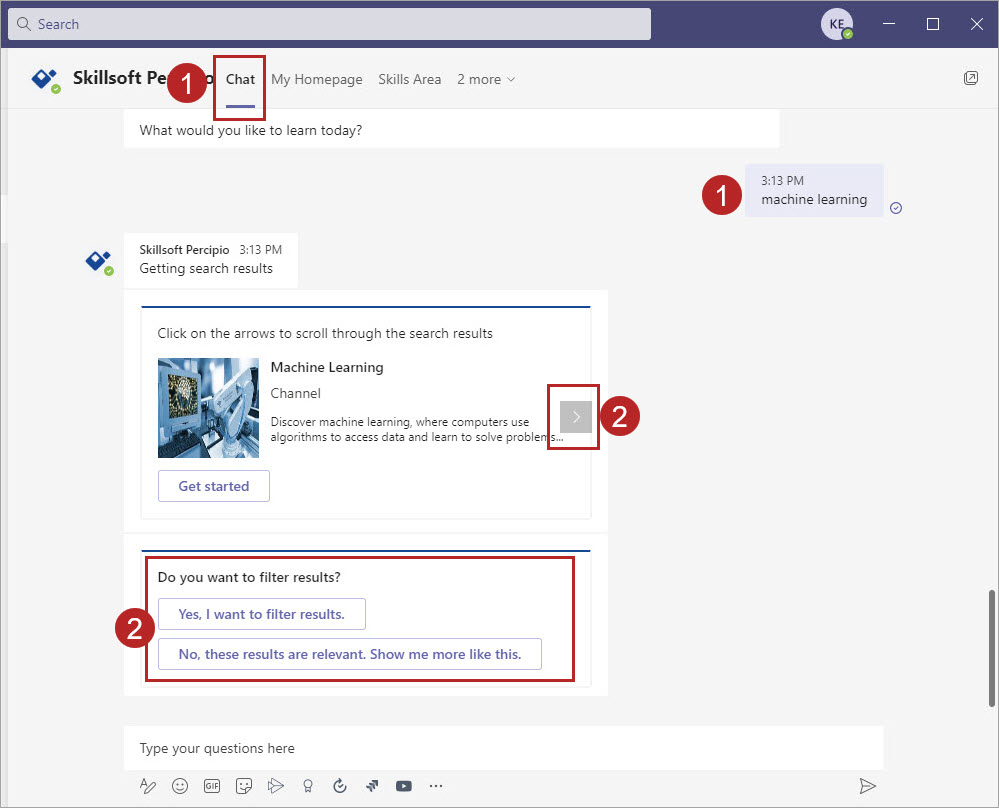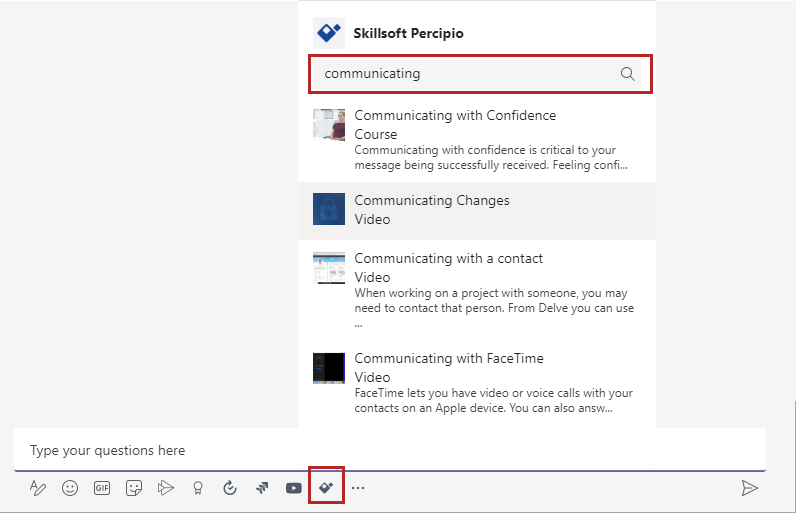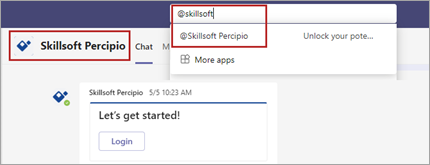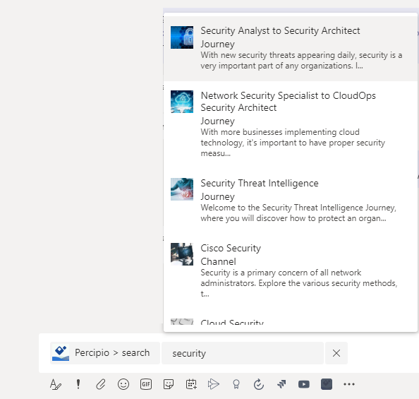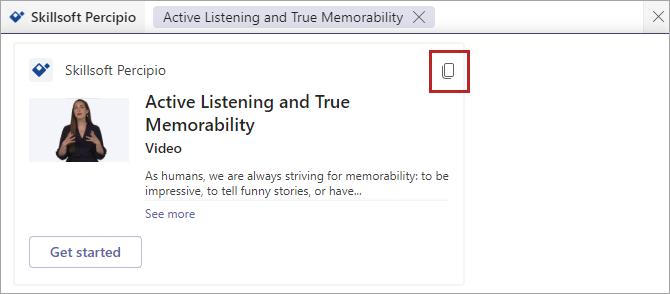Using the Percipio app for Microsoft Teams
After logging into Skillsoft Percipio in Microsoft Teams, you can start using the app to learn in the flow of work, share content, and participate in team-based learning. Specifically you can:
- Find content to meet your needs
- Share content with colleagues
- Access your activity, assignments, playlists, and library
- Pin the app to the message bar
Find content to meet your needs
If you are working and need to look something up, you can find content by searching:
- From the Chat tab of the Percipio app, enter your search criteria.
- From the search results that display you can:
- Scroll through the top matching results using the left arrow button
- Filter to further refine your results
Share content with colleagues
There are multiple ways you can share content with your colleagues while using Microsoft Teams. The person you share content with must have a valid Percipio account and access to the content you are sharing to be able to open it. They will get an error if they try to access content for which they are not licensed.
- Within a live chat session with colleagues either:
 Use @[app name]
Use @[app name]If you organization customized the Percipio app, the app name displays next to the logo. Otherwise, the default app name is Skillsoft Percipio.
- From the Search bar, you can:
- Enter @[app name] in the top Search bar. If you organization customized the Percipio app, the app name displays next to the logo. Otherwise, the default app name is Skillsoft Percipio.
- Enter search criteria.
- Select the item.
- Locate the copy icon and select it. The share link is copied to the clipboard.
- Paste it in another chat window or email to share the item with colleagues.
Access your activity, assignments, playlists, and library
Fit learning into the flow of your day.
- View your assignments and playlist from the My Homepage tab.
- Access the library from the Skill Areas tab
- View account information, digital badges, and certificates from the My Profile tab.
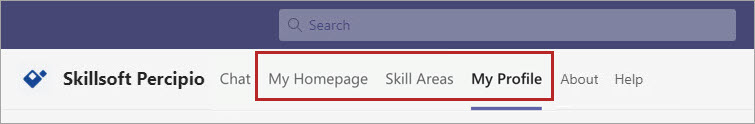
Pin app to the message bar
Having Percipio pinned in your message bar, allows you to quickly access it when you need it. To pin Percipio:
- From the message area, select the three dots.

- Locate Percipio icon and right click.

- Select Pin. The Percipio icon displays in the messaging area of MS Teams.