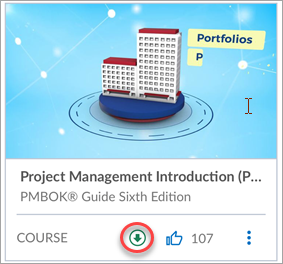Save Content to Your Device
You can save content to your device over both wireless and cellular connections. However, in order to use a cellular connection you must enable this option on the settings screen. Download on Mobile Data is set to off by default.
To save content
On the content card or summary page, tap  and tap Download.
and tap Download.
You will be notified if you do not have enough space on your device or if the action fails. You can see the amount of used and available free space for offline content in Settings. The average file size for content includes:
Books: 35 MB
Audiobooks: 17 MB/hour
Videos:
- 1-4 minute videos range from 1 - 29 MB
- 5-10 minute videos range from 5 - 62 MB
- 20-30 min videos range from 45 - 298 MB
- 40 min videos range from 189 MB - 1.2 GB
A message indicates a successful save at the top of the screen, and an icon in the bottom of the content card indicates the item is currently available for offline viewing.
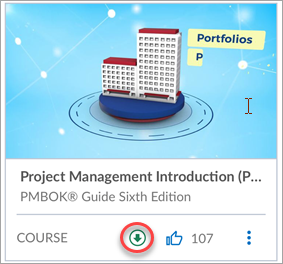 If your downloads are interrupted, you can resume downloading, or choose to remove the partial downloads.
If your downloads are interrupted, you can resume downloading, or choose to remove the partial downloads.
![]() and tap Download.
and tap Download.