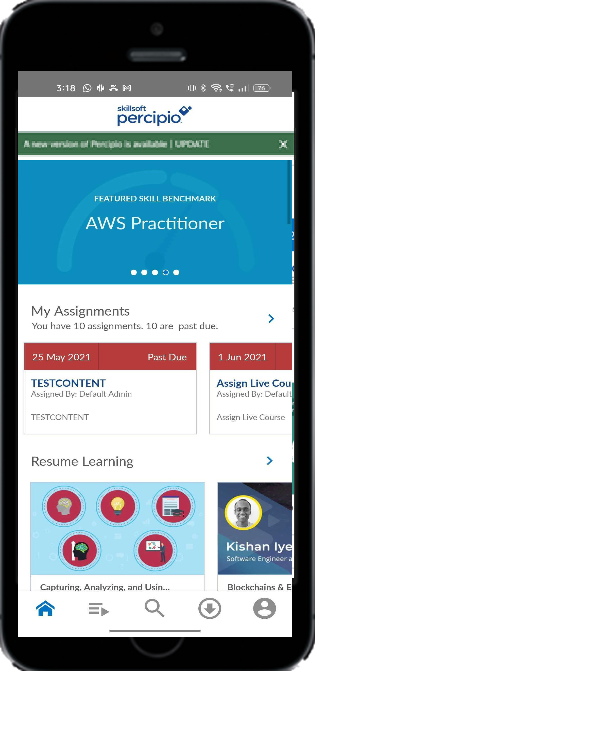Update the Mobile App
Skillsoft Percipio Platform notifies you when an update to the mobile app is available.
- Open the Percipio mobile app.
- The message "A new version of Percipio is available " appears when an update is available.
- Tap Update.
You are redirected to the Google Play Store (for Android) or the App Store (for iOS).
Optionally, you can tap the X to dismiss the message and update at a later time. However, the message continues to display each time you relaunch the app.
- In the Play Store or App Store, tap Update to download the app.
- Tap Open to relaunch the app.
Note: You can enable automatic updates on your device to include the Percipio Mobile app.