New Features and Enhancements as of November 4, 2025
Expanding skills of your workforce
The items in this section provide ways to grow your talent and fill critical skill gaps, building mastery with confidence.
When in a course or video, learners can use the new Generate Notes with AI Assistant feature on the Notes tab to have the AI Assistant analyze the transcripts and generate concise and context-aware notes. The generated notes display in the Notes section of the course and on the Notes and Reflections page in My Learning. Learners have the flexibility to edit the notes according to their needs, ensuring they have personalized study material.
Manage, promote, and measure learning
The items in this section provide the tools you need to manage users and content, promote learning, and measure learning effectiveness on your bottom line.
This release finds two enhancements for dynamic content:
- Require starting courses from the beginning: Admins can require learners to restart all courses from the beginning when learners start dynamic content either stand alone or through a recurring assignment. This is enabled by default for all new dynamic content. If you created or copied dynamic content prior to this setting being available, you will need to edit your dynamic content and select the setting, then republish to enable this feature.
- Dynamic content now supports multiple completions in assignments: Dynamic content supports recurrence and multiple completions from within an assignment. When a learner is required to retrain, they will be prompted to restart the dynamic content, answer the profiler, and then complete the appropriate courses from the beginning.
For more details, see Create Dynamic Content.
You can now set the minimum number of days between Skill Benchmark attempts to as low as 3 days, giving you more flexibility in managing learner assessments. While this new feature allows for shorter intervals, it is recommended that you maintain a 14-day gap to ensure learners are tested on their knowledge retention rather than short-term memory recall. This ensures the reliability of the assessment process and supports better learning outcomes.
Usability Enhancements
The items in this section show where we are making improvements to the interface for a better experience.
When a learner takes a course test, they must submit a response for each question. After submitting their response, see a summary page of how they performed on that question. That summary page is now more informative for learners. The new design highlights:
- Correct Answer: The correct answer is prominently displayed in the top banner in yellow for quick reference.
- Correctness Indicator: A visual cue instantly shows whether a learner's choice was correct or incorrect.
- Learner’s Response: The learner’s selected answer is shown alongside the correct answer for easy comparison.
-
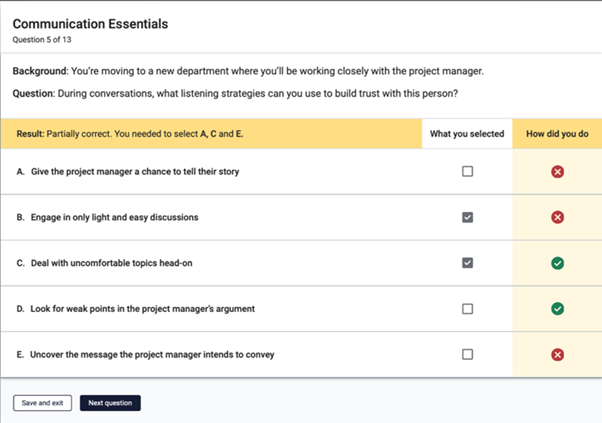
When you do a batch upload of completions or waivers, you can now identify the learner with any of the following values:
- Percipio user UUID
- Login name
- Email address
- User ID
- External user ID
Previously, you had to use the Percipio user UUID.
LX Design Studio Enhancements (Early Access)
The items in this section pertain to LX Design Studio, a content creation platform featuring a suite of AI-driven apps and tools that allows you to easily design custom content tailored to your organization's policies, programs, and skills.
To better support your diverse base using LX Design Studio, users can now interact with the platform in any of the following languages: Mandarin Chinese, Canadian English, Canadian French, French, German, International Spanish, Latin American Spanish, Japanese, and Brazilian Portuguese. We plan to offer additional languages in the coming year to be on parity with Percipio.
By default, LX Design Studio launches in the same language as your Percipio site language if that language is supported in LX Design Studio. Otherwise, LX Design Studio launches in English (US). To change the language of the LX Design Studio interface, from the home page, choose the language from the language selector drop down.
When you switch your interface language, you create content in that same language. If you previously created content in a different language than your current interface, you see the content in the original language.
For all content types, you publish in the language you created it in. CAISY for Conversation content automatically translates to the learner's preferred language as set in the learner's interface. Assessments and CAISY for Presentations are currently only offered in the language you published them in.
This release includes the following enhancements for CAISY for Presentations to optimize and streamline the experience for authors and learners::
- New admin experience: The improved admin experience now includes:
- AI generation of attendee groups, questions, sections, and evaluation criteria. This gives you a starting point that you can then refine instead of having to start from the beginning, saving you time and accelerating the authoring.
- A combined page for attendee groups and their associated questions.
- A combined page for evaluation criteria and sections.
- Left navigation to easily switch between settings including Content details, Attendee questions, Evaluation criteria, and Content language.
- The ability to build a CAISY for Presentation from an existing knowledge source.
- Multilingual support: You can create content in any of the LX Design Studio supported languages. The learners sees the content in whatever language you publish in. This helps you broaden accessibility for your global workforce.
- Improved learner experience: Learners now have the benefit of more visible attendee questions, flexible transcript options, and improved scoring layout to support meaningful practice.
Use can now view the design brief associated with an assessment. From the Assessment app page or the Content items page, locate an assessment, then from the More options menu, select View Details. You can also access the design brief from the Source Content option in the left navigation when the assessment is open.
When you view details, you can view them in the language in which you created the assessment. You can also download the design brief in the selected language. These enhancements are designed to efficiently provide access to the information creators and collaborators need to finalize the assessment.
♣A little something extra we squeezed in after the release notes published.