Templates are forms used to determine what dates, filter options, and display options should be included in report results. The Reporting tool includes several Default Templates that contain predefined filter and display options and are designed to provide the user with 'out of the box' reporting functionality.
The Default templates can be edited in order to customize the data returned. You can save the customized templates to create Personal Templates, and you can share your Personal Templates.
All templates are stored on the Templates window.
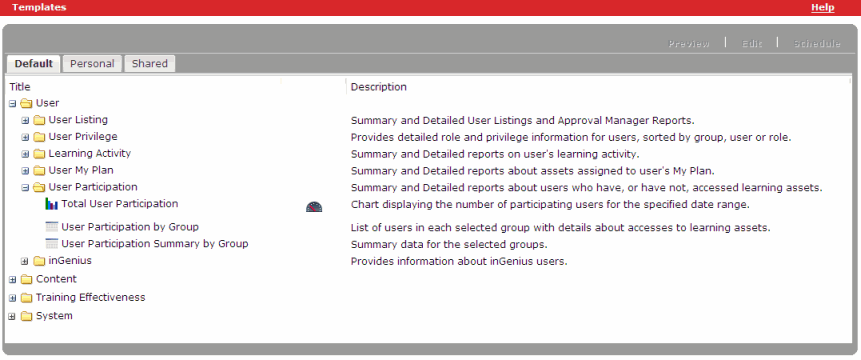
The Templates window is divided into three tabs with system defined templates on the Default tab and user defined templates on the Personal tab. Shared templates display on both the Personal, and the Shared tabs.
Templates are categorized by the type of data they report on, such as Content and System data. These categories are further divided into subgroups. For instance, the User category includes template subgroups for reporting on specific User information such as Learning Activity, and User Participation.
On the Default Templates tab you can:
The Personal Templates tab provides options for deleting and sharing templates, and the Shared Templates tab provides options for deleting and unsharing templates.