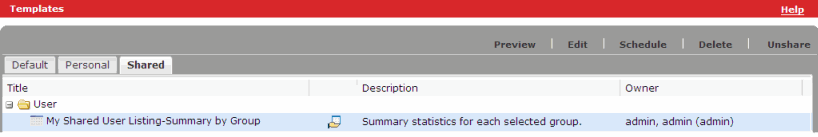Share a Personal Template
Before sharing a template, see Understanding Shared Templates for important information.
To share a Personal template
- From the menu, click Templates and select the Personal tab.
- Select the desired template.
- Click Share.
- The template appears in the Shared tab and displays the share icon, and the owner's name.
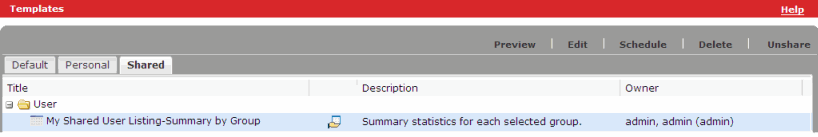
Note: The share icon also appears next to the template in the Personal tab.