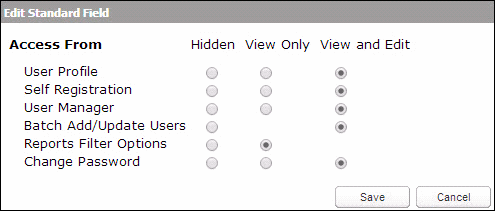Edit a Standard User Profile Field
You can edit the access to standard user profile fields.
 Watch: Edit a Standard User Profile Field
Watch: Edit a Standard User Profile Field
To edit a standard user profile field
- Click Configuration > User Profile on the navigation bar.
The Manage User Profile Fields page displays.
- In the Standard Fields section, select the field you want to edit.
- Click Edit.
The Edit Standard Field dialog box displays the information for the selected field.
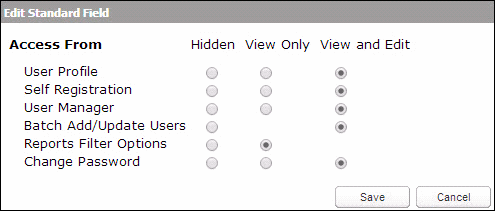
- In the Access From section, select one of the following options for each Skillport page listed:
- User Profile:
- Hidden: The selected user profile field does not display on the My Profile page.
- View Only: The selected user profile field displays as view-only on the My Profile page.
- View and Edit: The learner can view and edit the selected user profile field on the My Profile page.
- Self Registration:
- Hidden: The selected user profile field does not display on the Self Registration page.
- View Only: The selected user profile field displays as view-only on the Self Registration page.
- View and Edit: The learner can view and edit the selected user profile field on the Self Registration page.
- Required: The learner must enter a value for the selected user profile field on the Self Registration page.
- User Manager:
- Hidden: The selected user profile field does not display on the User Management page.
- View Only: The selected user profile field displays as view-only on the User Management page.
- View and Edit: The administrator can view and edit the selected user profile field on the User Management page.
- Batch Add/Update Users:
- Hidden: The selected user profile field does not display in the Batch Add/Update CSV file.
- View and Edit: The administrator can view and edit the selected user profile field in the Batch Add/Update CSV file.
- Reports Filter Options:
- Hidden: The selected user profile field does not display in the reports filter.
- View Only: The selected user profile field displays as view-only in the reports filter.
- Change Password (Only available in the Email Address user profile field):
- Hidden: The Email Address user profile field is hidden from learner access.
- View Only: The Email Address user profile field displays as view-only and cannot be edited by the learner.
- View and Edit: The learner can view and edit the Email Address user profile field in Skillport.
- Click Save.
![]() Watch: Edit a Standard User Profile Field
Watch: Edit a Standard User Profile Field