If enabled on your site, you can search and browse for learning content in languages other than your default content language. You can only search (or browse) one language at a time, and not all learning content is available in all languages. See Language Support for more information.
Note: Changing your learning content language does not change your site language (such as menu options, buttons, or links); see Change your Skillport Site Language for procedures.
To browse for learning content in another language
A dialog box displays the languages you selected on your My Profile > Language page:
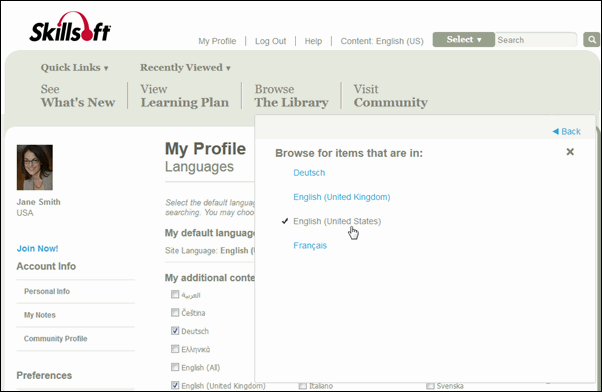
Note: You can only browse and search for learning content in one language at a time.
Content in your Browse the Library link and search results now display in the selected language. If no content is available in the selected language, the Library and search results are empty.