Approve or Deny Enrolment of a Learner
If you are selected as an approval manager for other learners, you must approve or deny their requests for enrolment in the learning programmes and Live Learning courses that require manager approval.
To approve or deny a learner's enrolment in a learning programme or course
- Click Approvals | Manage on the navigation panel on the left.
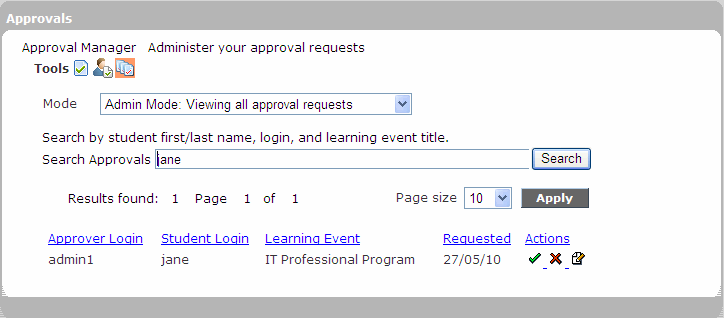
- Find the learner whose enrolment request you want to review.
To sort the list of learners with enrolment requests that you need to review, click any clickable column header. If the number of learners with pending requests is large, you can search for the learner by entering his or her name in the Search box, and clicking Search. You can also change the number of approval requests displayed per page in the search results by selecting a number for Page Size and clicking Apply.
- Do one of the following beside the corresponding learning asset:
- To approve the request without entering a comment, click
 , and click OK.
, and click OK. - To deny the request without entering a comment, click
 , and click OK.
, and click OK. - To approve or deny the request, and to enter an associated comment, click
 , enter a comment in the box provided, and click Approve or Deny as appropriate.
, enter a comment in the box provided, and click Approve or Deny as appropriate.
- To approve the request without entering a comment, click
Last Updated:
1/3/2013 10:23:37 AM