Communities
Communities are access points to chat rooms and message boards in which you can participate.
Note: Communities is an optional feature and may not be available on your site.
To access your local community, click Community on the navigation panel on the left. To access the SkillSoft community, click SkillSoft Community instead.
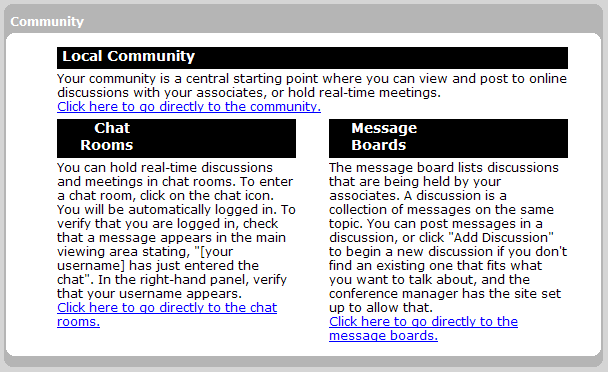
Chat Rooms
Use the chat rooms to host and participate in virtual conferences or meetings with one or more people.
To verify you are logged in to a chat room:
- A message stating "[Your name] has just entered the chat" should appear, and
- Your username should appear in the right-panel.
For help using a chat room, click Help in the chat room window.
Message Boards
Use the message boards to post messages that can be read immediately or viewed at another time.
A discussion is a collection of messages on the same topic. You can post messages to an existing discussion. You can also start new discussions if your conference manager has configured your site to allow this. For help with posting a message, click quick-edit-help in the message window.