Read a Wiki Article
To read a wiki
- Locate the wiki with the article you want to read by performing one of the following:
- Search for the desired article using the search box.
- Select the desired article from their Watchlist.
- Using the links provided in the left navigation pane of the wiki page.
When you are on the published article page, the Read tab is highlighted.
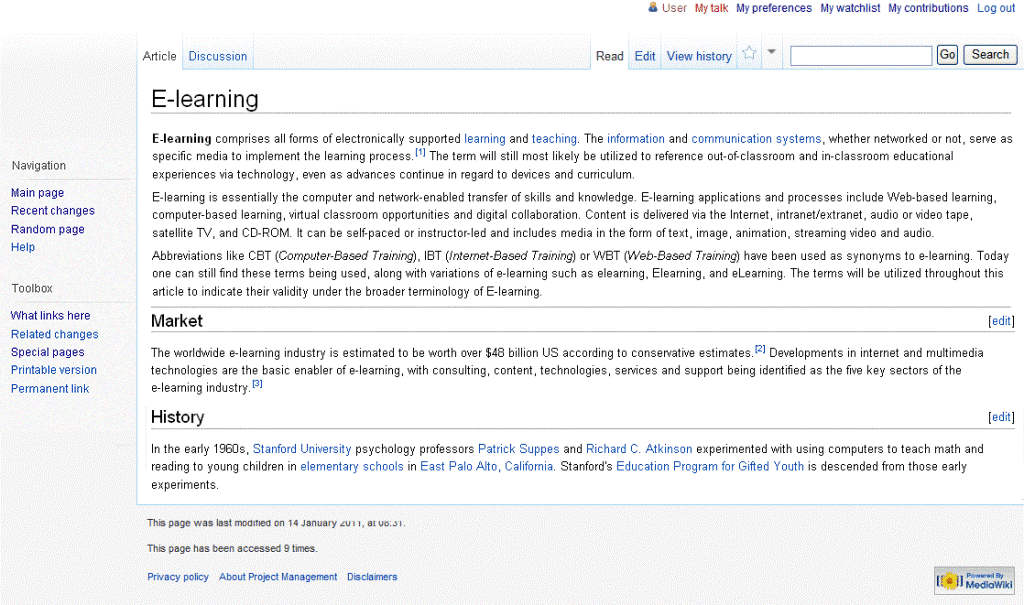
Note: SkillPort Wiki users will have access to any content available on the particular wiki if the rights for the content are provided by the company administrator.
Last Updated:
1/3/2013 12:38:03 PM