View a Blog
To view a blog
- Click the SkillPort Blog link displayed on the SkillPort home page.
Clicking on this link will take you to the Blogs main page. This page will display all the blogs to which you are assigned. Additional pages can be accessed by clicking on the Next link or on the specific page number found below the list of blog titles.
If there are no blogs created for that company, a message will be displayed on this page that states: There are no Blogs created for this company. Please contact the Administrator.
- Click on a blog title listed in the main page and this will take you to the specified blog page.
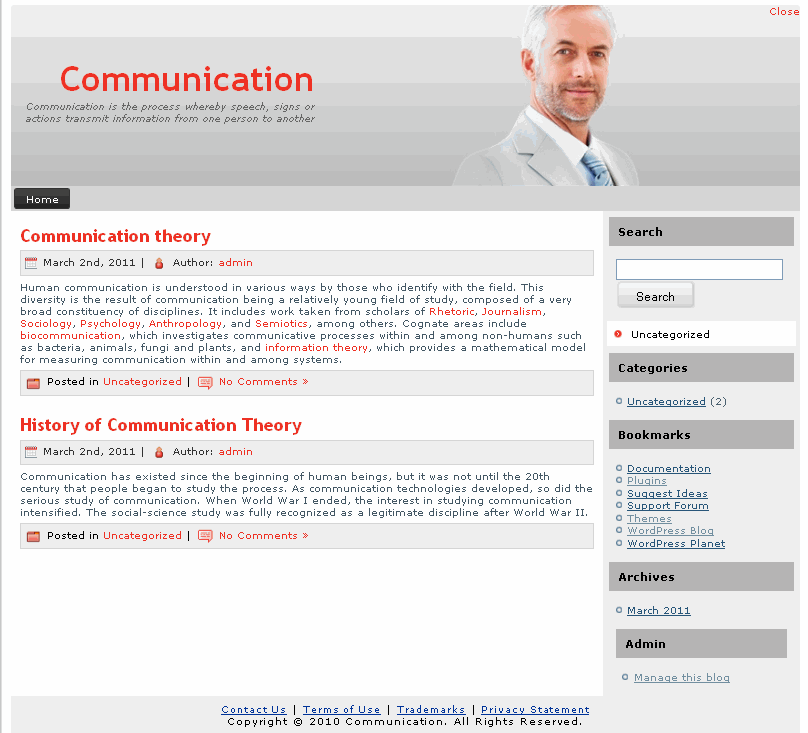
Last Updated:
1/3/2013 10:28:02 AM