Assign Tags to the Article
Tags are the keywords you might assign to each article. Tags provide another way to access the information in your blog.
To add a new tag
- Click SkillPort Blog displayed on the SkillPort home page.
- Click Manage Blogs. This opens the Manage Blogs page.
- Click Manage this Blog found under the specific blog name.
The Tags pane is found in the Add Post section and Edit Post section of the Dashboard.
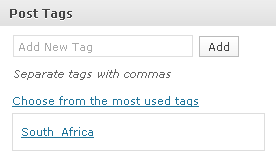
- Enter the name of the tag you wish to add in the Add New Tag text box.
- Click Add.
To assign tags to the article
- Click SkillPort Blog displayed on the SkillPort home page.
- Click Manage Blogs. This opens the Manage Blogs page.
- Click Manage this Blog found under the specific blog name.
The Tags pane is found in the Add Post section and Edit Post section of the Dashboard.
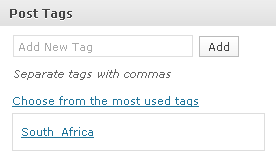
- Click the Choose from the most used tags link.
- Select the relevant tag from the list.
- Click Publish or Update.
When the article is published or updated, this tag is added to the article.
Last Updated:
1/3/2013 10:28:34 AM