Select a Theme for a Wiki
Themes can be applied to the relevant wiki, so that each wiki will be themed-based on the requirements of the users.
To apply a theme to a wiki
- Click the My Preferences link at the top right corner of the Wiki Main page. The Preferences page displays.
- Click the Appearance tab to display the list of available themes.
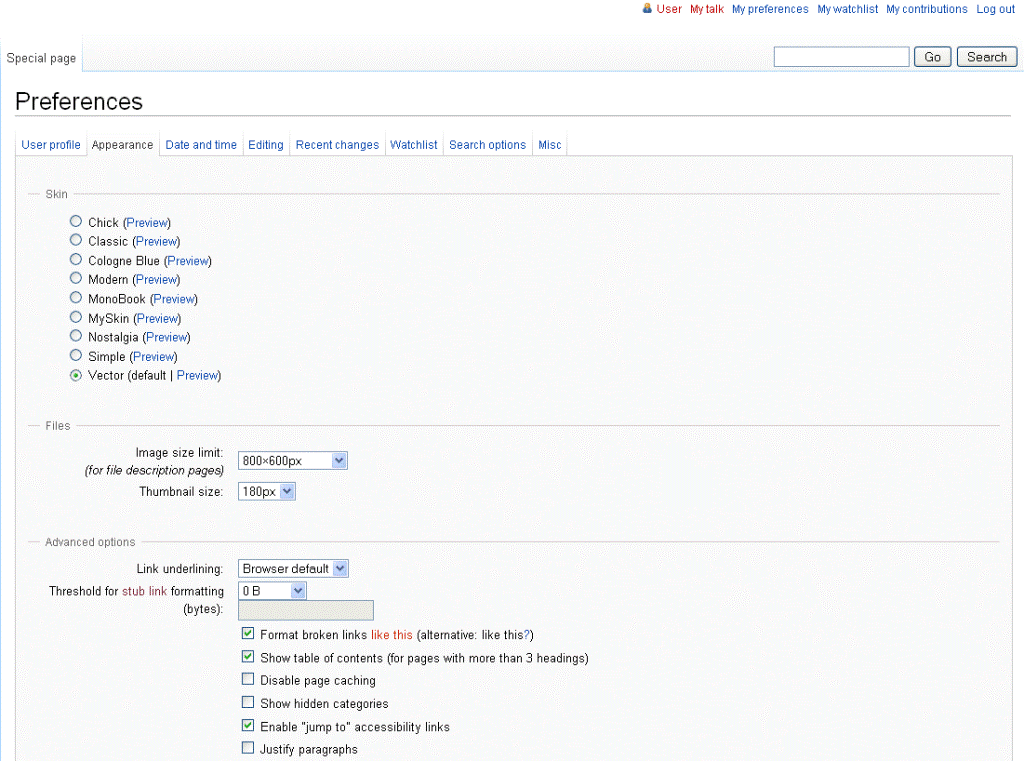
- Select the desired theme using the relevant radio button. You can preview the selected theme by clicking the Preview link. The preview of the wiki in the applied theme will display in a new window.
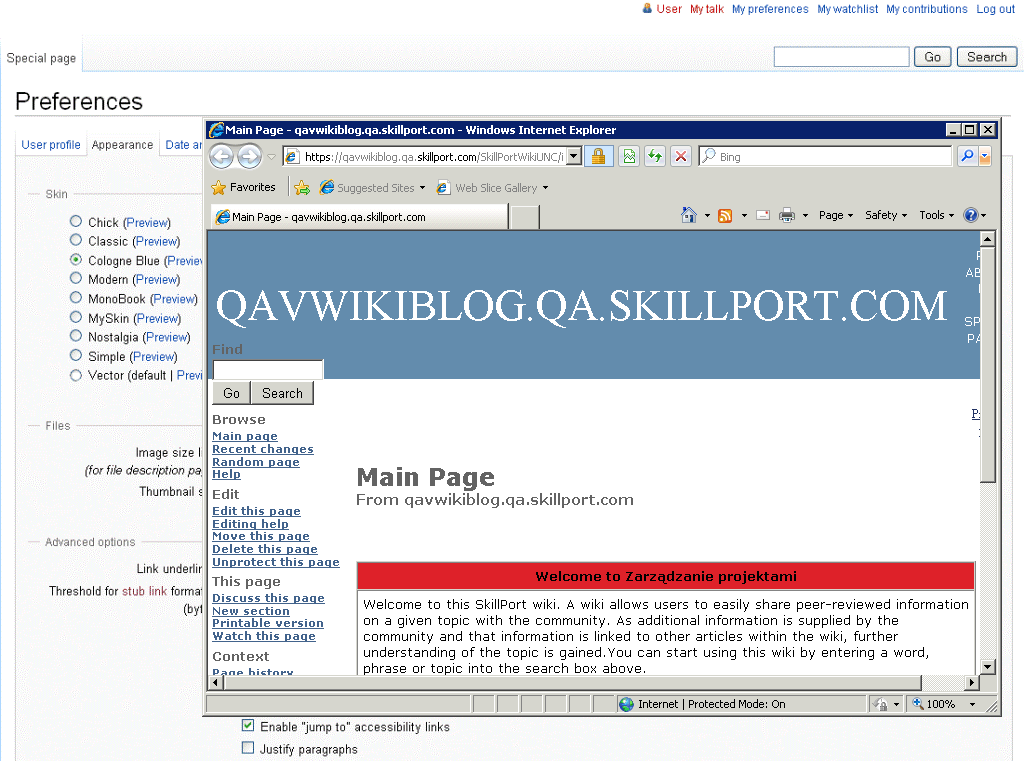
- Click Save at the bottom of the page.
If the changes made are not preferred, you can revert back to the default settings by clicking the Restore all default settings link at the bottom of the page.
Last Updated:
1/3/2013 12:38:00 PM