Localization
You can view wikis and contribute to them in your preferred language.
The wikis will be localized based on your preferred language. You can also contribute in your preferred language, according to the localization performed.
To change the language of a wiki
- Click the My Preferences link at the top right corner of the Wiki Main page. The Preferences page displays.
- In the User Profile tab, select the desired language from the drop-down provided under the Internationalization section.
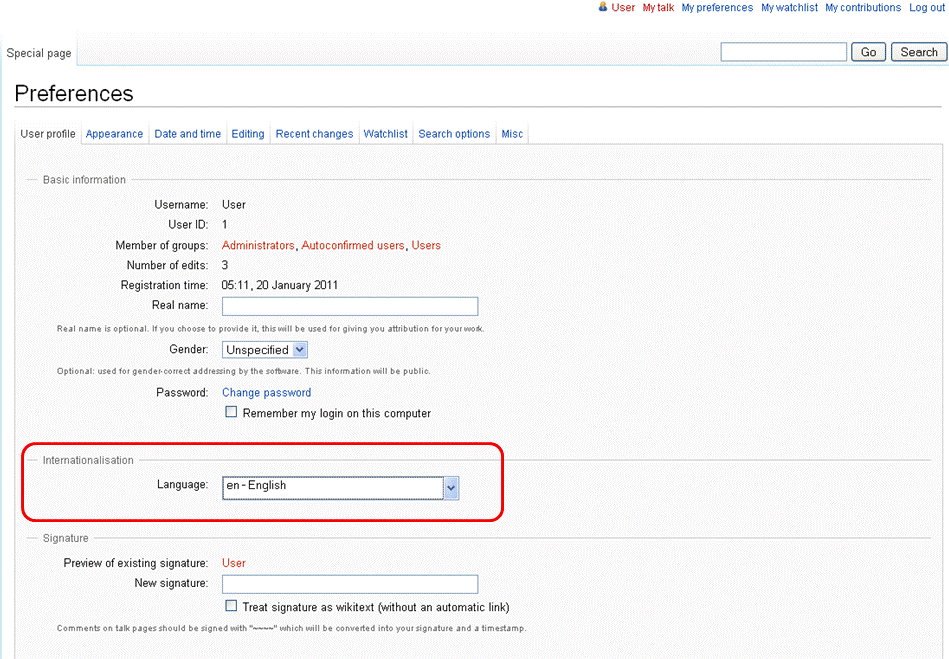
- Click Save at the bottom of the page. The wiki will display all content in the language selected.
The following confirmation message will also display above the preference tabs: "Your preferences have been saved".
Last Updated:
1/3/2013 12:38:07 PM