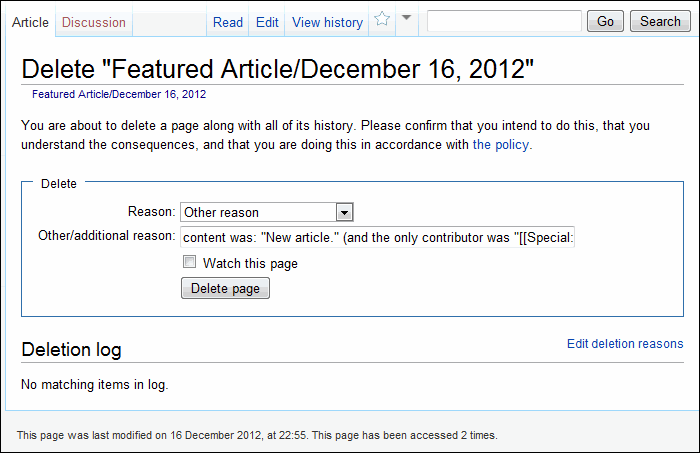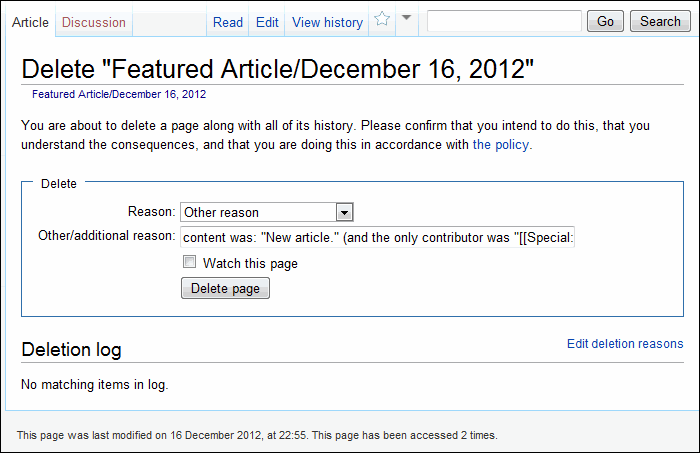Delete an Article
You can delete any wiki articles that may not be appropriate, do not match the purposes of the wiki, or duplicate content in another article.
Note: You cannot undo an article deletion.
To delete an article
- Display the desired wiki article.
- Select Delete from the arrow drop-down at the top of the article page.
The Delete page displays.
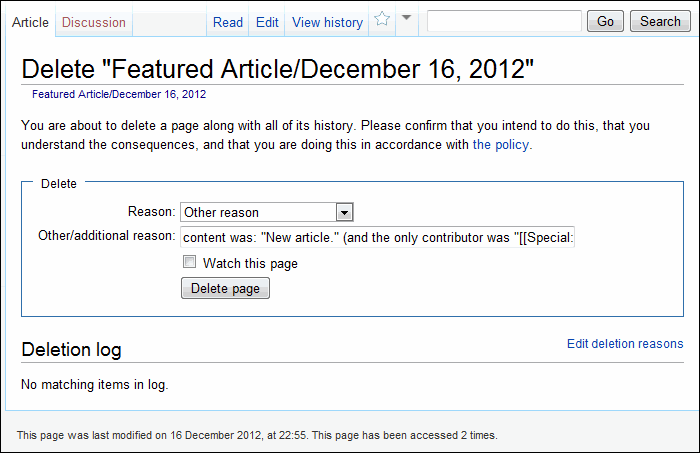
- In Reason, select the reason for deleting the article. Valid options are Other Reason, Copyright Violation, and Vandalism.
- In Other/additional reason, enter any additional information regarding the reason to delete the article.
- Select Watch this page to add this article to the watchlist.
- Click Delete page to confirm the deletion.