The Revision History page displays.
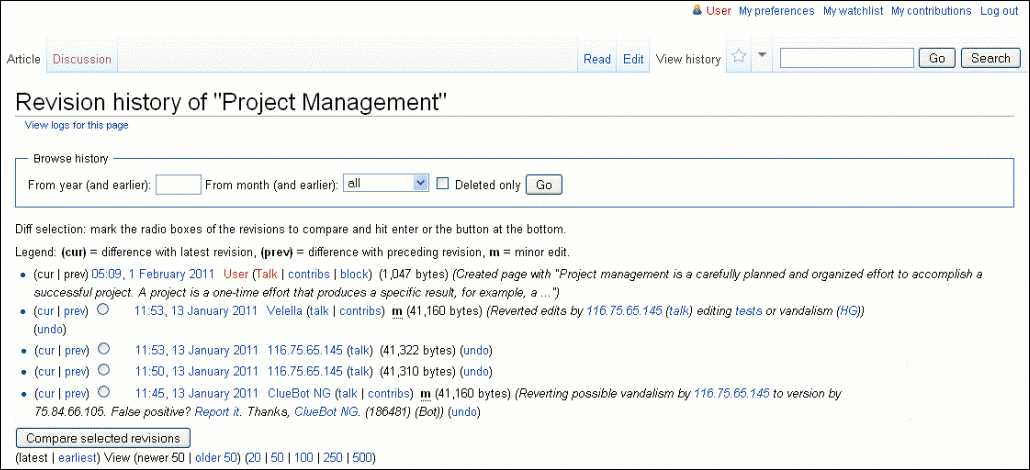
Note: Only the edits you have made can be undone. You cannot undo changes to edits made by other users.
You can view the history of a wiki article to identify when it was edited.
This page displays the list of all the edits made to the particular article, each of which includes details on:
Note: Separate histories are maintained for the changes made to both the article and to its discussion.
To view the history of an article or discussion
The Revision History page displays.
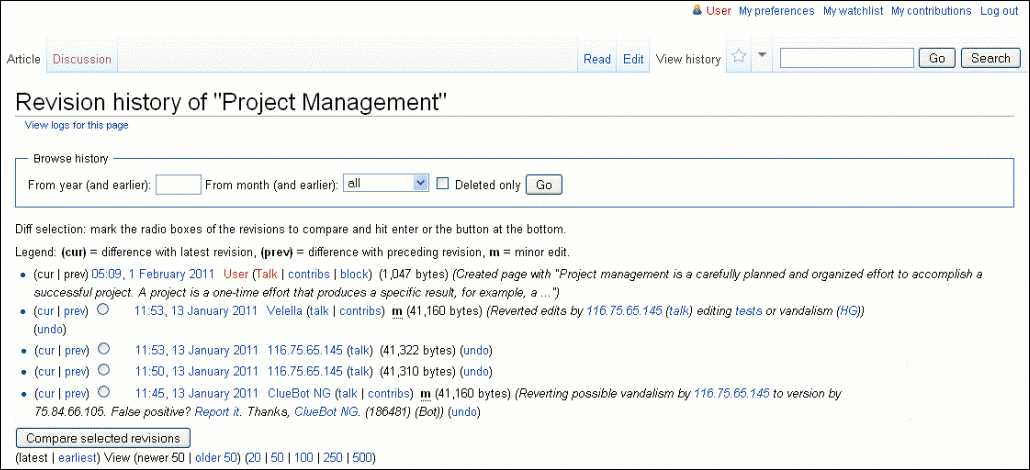
Note: Only the edits you have made can be undone. You cannot undo changes to edits made by other users.