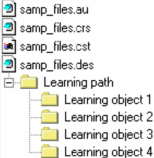
Each file uses a specific file extension, as shown in the table below. Ensure you use the correct extension when saving the files. When naming the files, use the same extension for all four files. (You can choose a name that best suits your learning object or learning path.)
| AICC Interchange File Set | File Extension |
|---|---|
|
Course file |
*.crs |
|
Assignable Unit file |
*.au |
|
Descriptor file |
*.des |
|
Course Structure file |
*.cst |
Skillsoft recommends you save the files under the course root folder. The following diagram illustrates a learning path directory structure and indicates where to save the four AICC interchange files:
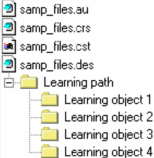
© 2017 Skillsoft Ireland Limited