
The summary page is the last page of your learning object. If assessments are included, you don’t need to make any changes to this file and can use the file directly, as you need only one summary page per learning object. However, if you wish, you can alter the text, table, or layout of the page to suit your needs. This page calculates the total score, time taken, and lesson status of the learning object and passes these results back to Skillport before displaying the results to the student.
This page calculates the total score, time taken, and lesson status of the learning object and passes these results back to Skillport before displaying the results to the student.

While the table does not appear to resemble anything more than a table title bar initially, it will dynamically expand to include the test results once the student has completed the assessment.
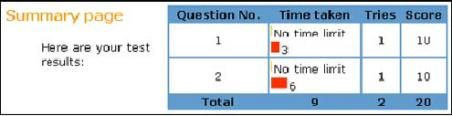
If your learning object doesn’t contain an assessment, you can remove the table completely from the summary.html page, but be careful not to remove any tracking code (onLoad statement). You must, however, still include a summary page as the last page of your learning object.
To create a summary page:
© 2016 Skillsoft Ireland Limited