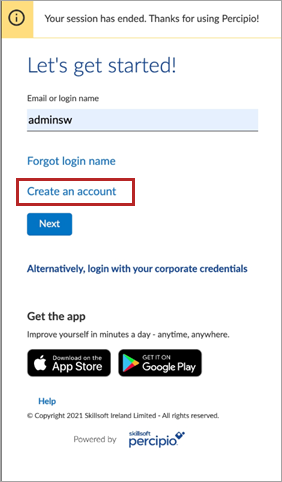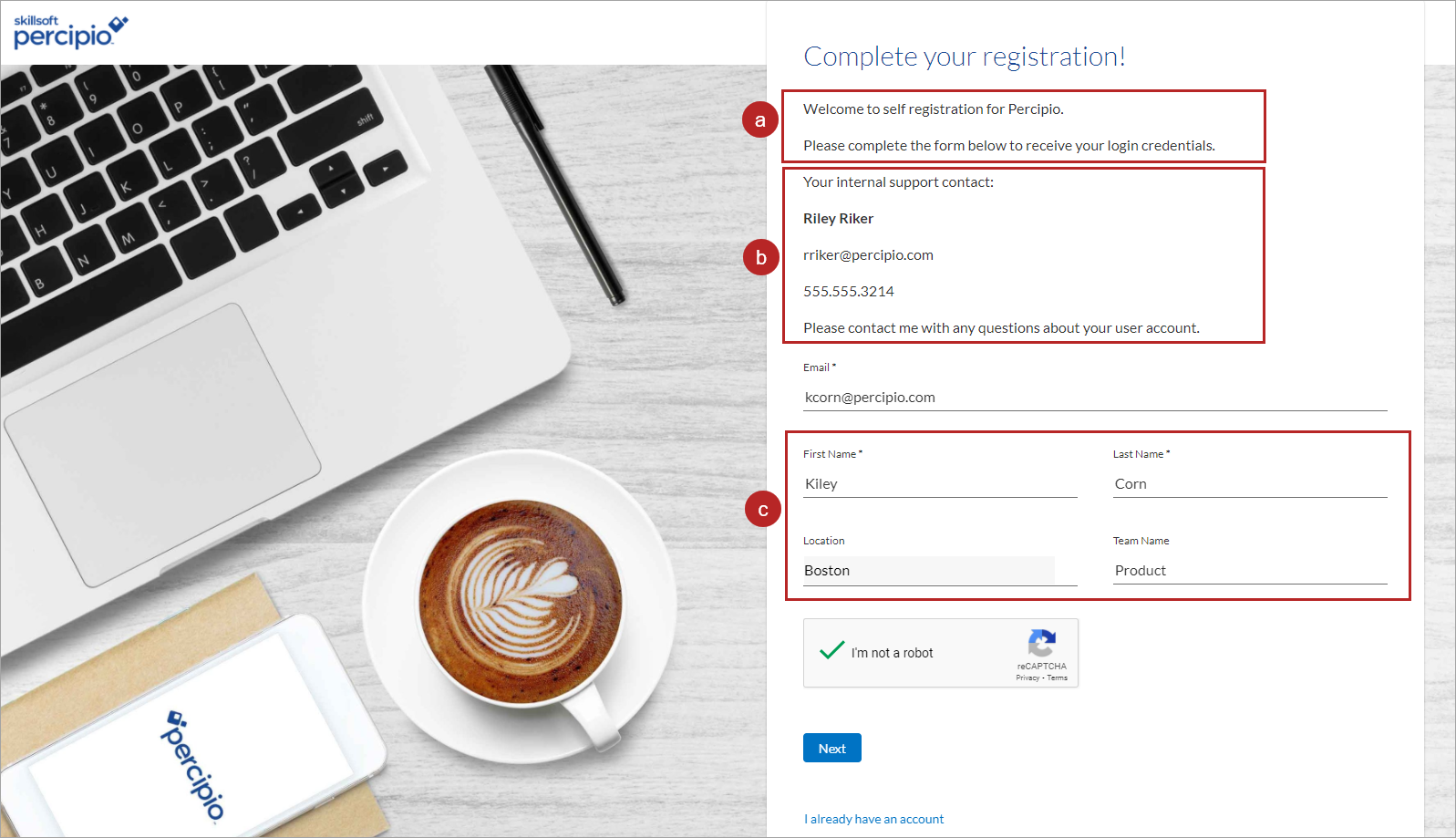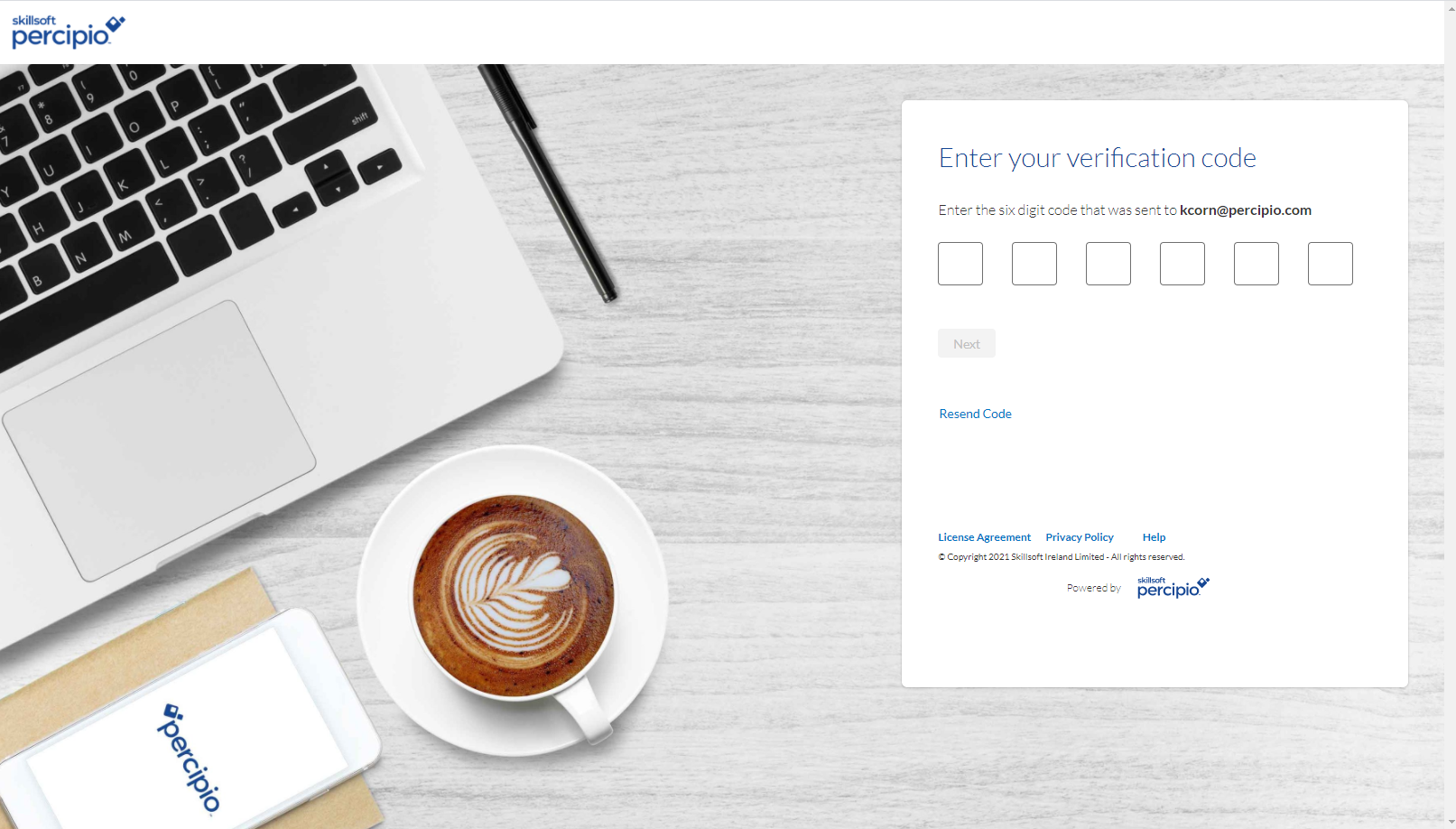Self Registration Learner Experience
Self registration allows users to create an account on your Percipio site without an administrator creating it for them.
- Learners can get to the self registration page in one of two ways:
- When you share a Percipio-generated link with them. You can embed this link on any secure web page or in any document.
- From the Percipio login page.
- After the user selects to self register, they see the Self Registration page. The page that displays is configured by the admin in the following ways:
- Welcome text
- Internal support contact
- User attributes
If you configured any of the components with a language used by the user's browser, the self registration page displays those components in that language. Otherwise, the component displays in English.
- After the user completes all the fields on this page and selects Next, they receive an email with a verification code.
- Upon retrieving the email verification code, they enter it on the page that displays and select Next.
- Percipio then prompts the user to create a password before they can log in.
- The learner receives a confirmation welcome email when registration is successful prompting them to login.
Provided the user specifies the appropriate attributes, Percipio automatically adds them to audiences defined by those attributes.