Compliance Interface
The information on this page pertains only when you manage your compliance content in the Compliance platform interface. If you are using Skillsoft Compliance Suite and see your compliance content in your Percipio library, you can manage compliance content like you would all your other Skillsoft and custom content.
For more information on the Compliance platform interface, see the Compliance 1.0 Knowledge Base.
Depending on your privileges, you can access the Compliance interface for administrators in different ways.
If you have administrator privileges in both Percipio and the Compliance interfaces
- Select Compliancefrom the left navigation bar to open the Compliance interface for administrators.
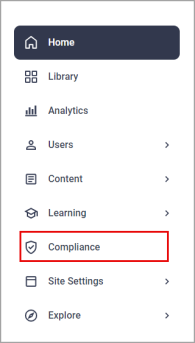
If you have administrator privileges in the Compliance interface only
-
Select the Compliance link under the external links icon represented by nine dots in the top right navigation area.
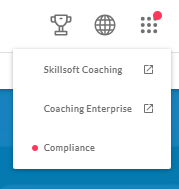
- On the Percipio Compliance page, select Administrative Tasks from your profile drop down. The Compliance interface for administrators opens in a new window.