Create a License Distribution
To give your learners access to content, you must associate the audience they are in with the license pool containing the content. This is called a license distribution.
-
Ensure your left navigation is in the admin menu view. To get there, select Switch to my Admin View. If you see Switch to my Learner View, that means you are on the admin view.
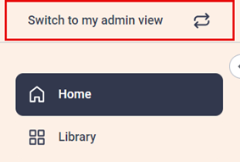
- Create one or more audiences.
- From the left navigation bar, select Content > License Distribution.
- Click New License Distribution.
- Select an audience from the Audiences drop-down list. This list is pre-populated with the existing Audience List.
- Select a license pool from the License Pool drop-down list.
- Click Create.
Note: When a license pool reaches its rollover date, it no longer displays as an option in the License Pool list.
When you create the new distribution, Percipio calculates the new license consumption and updates content entitlements for learners.