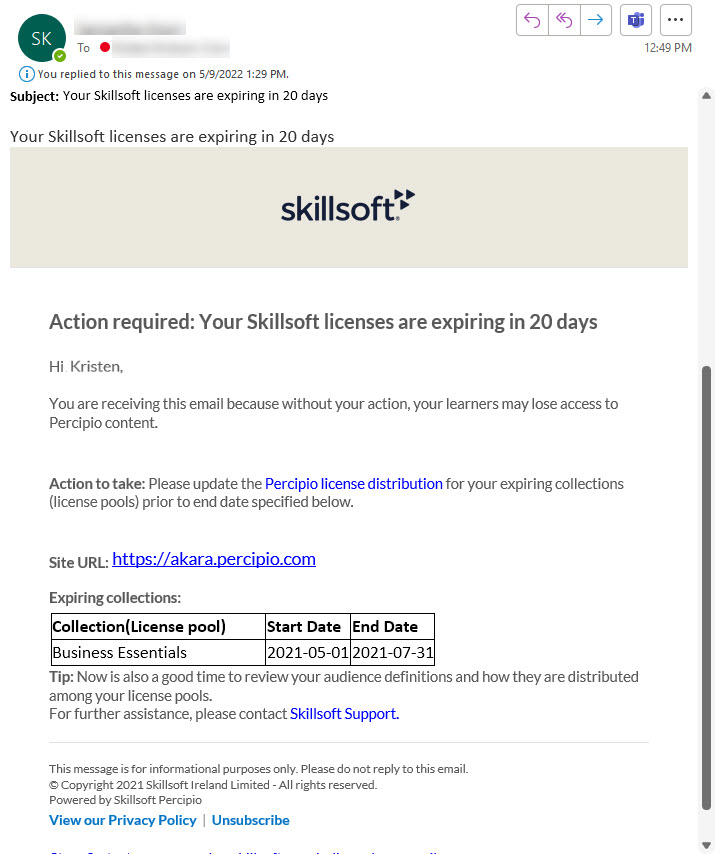Updating License Pool Distributions
Skillsoft suggests that you review your license pool distributions 20-30 days prior to a rollover or expire date of a license pool. This is because when a license pool reaches its rollover or contract end date, all consumed licenses are released and can be reassigned to another user. It is prior to these dates that you have the option to reconfigure your license distributions if you want.
To help remind you of upcoming expiring license pools, Skillsoft sends you a notification.
When you get notified, you can determine which action is best for your current situation:
If you get notified that one or more of your license pools is rolling over soon, and you do not want to make any changes to who has access, you do not need to do anything. Percipio automatically creates a copy of the existing license pool and assigns it to the same audiences.
If users remain logged in during the transition period, they automatically consume a new license. Users who are not logged in during the transition, will not consume a license until they login again.
If you get notified that one or more of your license pools is rolling over soon, and you want to change who has access to each pool, prior to the rollover expire date, you need to:
- Create any new audiences you need.
- From Content in the left navigation bar, select License Distribution.
- Select New License Distribution.
- Associate a new or existing audiences to the new copy of the License Pool.
- Select Create. Repeat steps 3 through 5 for each new association needed.
- Then, from the License Distribution list, locate each existing association that is no longer needed and under the Actions menu, select Archive. Users who have already consumed a license continue to be able to access content until the rollover date. Users who have not yet logged in will not be able to consume content until the date the new pool starts.
If you get notified that one or more of your license pool contract end dates is expiring soon, you have 20 days to renew your contract with your Skillsoft account team before service is disrupted for your learners.
- Meet with your Skillsoft account team to discuss your consumption and whether you need any changes to your existing contract. Changes may include adjustments to the number of licenses, the types of collections, or changes in contract terms.
- Agree on and sign a new contract. New license pools get automatically added to your site. These usually require you to redistribute the license pools to audiences. New contracts do not automatically rollover to existing audience associations.
- Create any new audiences you need.
- From Content in the left navigation bar, select License Distribution.
- Select New License Distribution.
- Associate a new or existing audiences to the new License Pool.
- Select Create. Repeat steps 5 through 7 for each new association needed. Any existing associations will be automatically archived on the contract end date. As long as users are part of an audience that is associated with a current license pool, they will have access to content, and they will not see a disruption in access.
For more context on dates and renewals, see the Start, rollover, and contract end dates and License renewals sections.