Create a New Curriculum Group
Step 1: Click Content > Curriculum Group. Type the name of the curriculum group and a description (optional) and click Add. The new curriculum group name appears in the list.
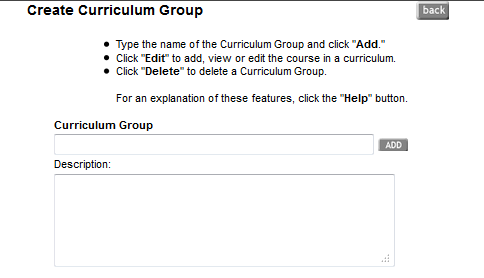
Note: The Curriculum Group description is displayed by clicking the Info button by the title of the group. The description includes a list of courses within the Curriculum Group, the required passing score, and how often the courses must be completed. A curriculum group cannot be included within another curriculum group.
Step 2: Click Edit to define the courses that will be included in that curriculum.
Step 3: Using the library list, select each course that should be included in the curriculum group and click Add. To select multiple courses from the list, use Ctrl+Click.
Step 4: When you have identified all of the courses that will be included in the curriculum group, click Done.