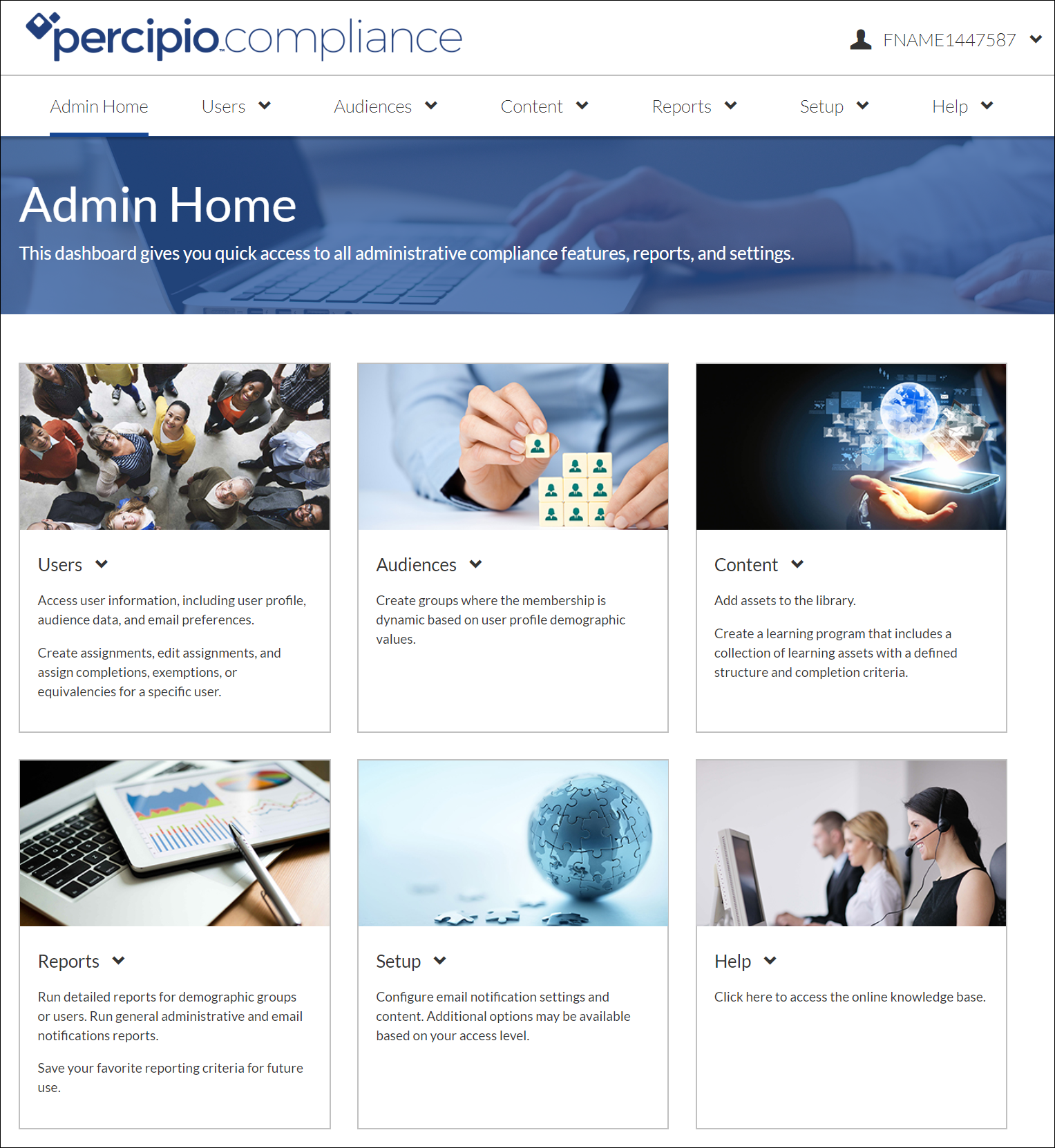Getting Started
Administrator Overview
If you are a Compliance administrator, you can access the Percipio Compliance Administrator interface to configure your organization's Compliance features, assign content to users and groups, and run a variety of reports.
Note: For step-by-step training on how to get started with Percipio Compliance, see the Percipio Compliance Admin Training site, with video tutorials for configuring courses, assigning content to learners, and configuring emails and reports.
Use the menu drop downs, or the category drop downs on each card, to perform the following functions:
- Users - Search for your Compliance users, assign completions, exemptions or equivalencies, review completed Certitude assets, reset test attempts, and assign content.
- Audiences - View audiences, assign completions, exemptions or equivalencies, review completed Certitude assets, reset test attempts, and assign content.
Note: In some areas of Compliance, "audiences" are still referred to as "demographic groups."
- Content - Add courses to the Library, set completion criteria, define curriculum groups, create learning programs, modify the player logo, define course prerequisites, create Certitude assets (if available), and determine course equivalencies.
- Reports - Create group, user, and administrative reports, and view and configure your dashboard (if available).
- Setup - Configure email notifications, modify the Compliance logo, set security levels for Compliance users, map supervisor email addresses to compliance user fields, and sync Percipio to Compliance to data.
- Help - Get technical support, and open the Percipio Compliance Knowledge Base.
Note: The menu and category options available to you are based on your Compliance security level.
A Skillsoft team will help you with Compliance setup and functionality.