Reviewing and Previewing
Use the Review Setup and Preview Email pages to verify the email is configured to meet your needs. Both options are available in the Shortcuts menu when editing an email.
Optionally, to see the Review Setup page, click the Actions menu next to the desired email and select Info.
Review Setup
The Review Setup page includes a list of all options used to create the email such as start date, frequency, and the distribution list. Custom emails also include the options you selected for course and learner information.
Several emails allow you to review the Estimated Distribution list. This creates a snapshot of all recipients scheduled to receive the email at the current time.
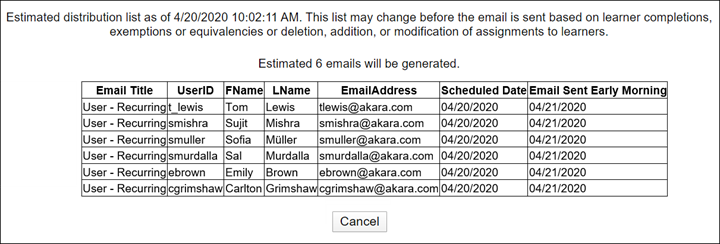
Preview Email
The Preview Email page provides an example of the content included in the email, such as To /From names, subject line, data sort order and the body of the email. However, the sample text does not replace the placeholders with actual data.