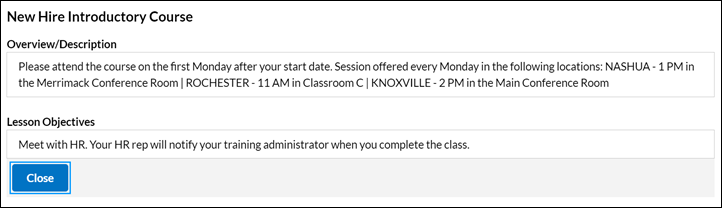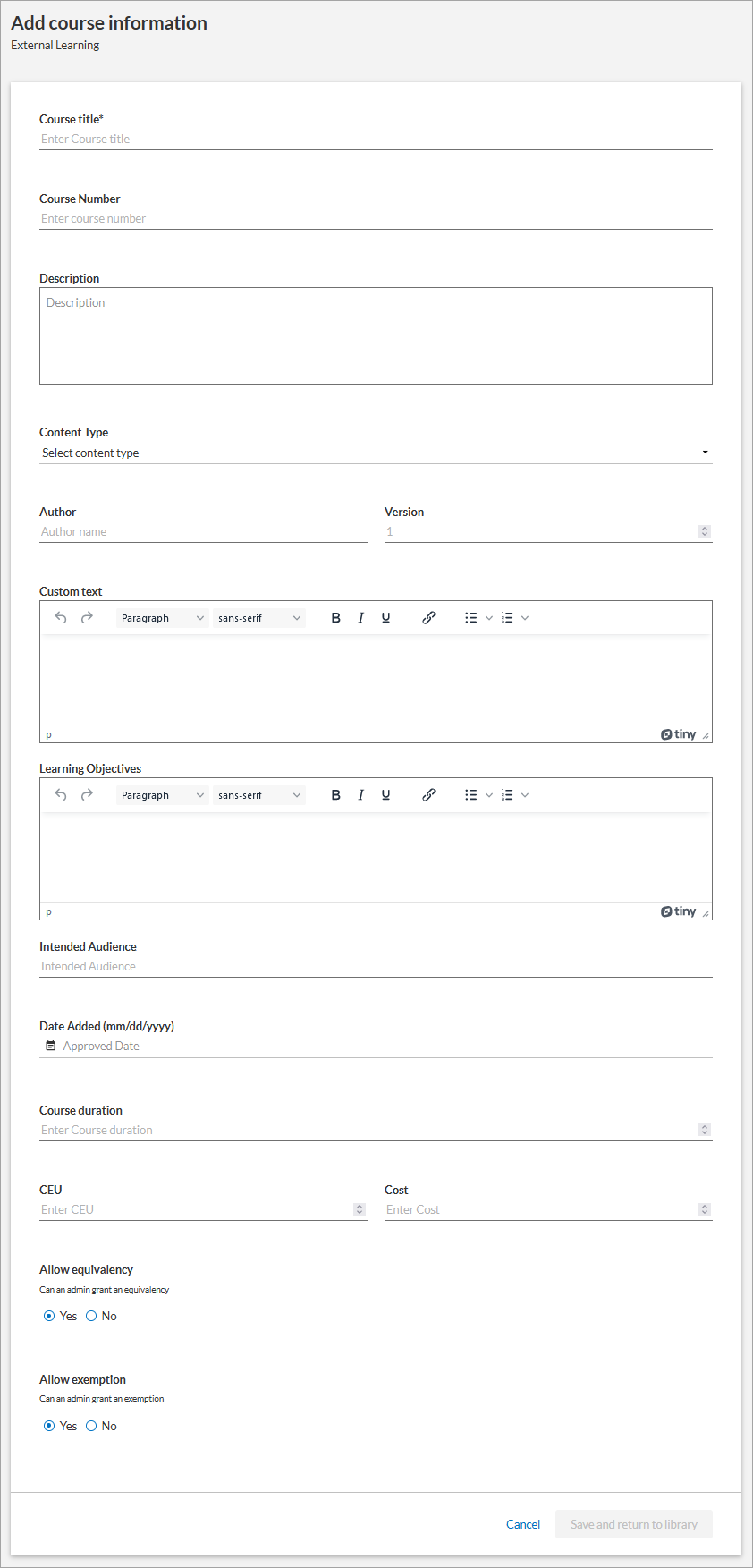About External Learning
You can include items in the Compliance Library that are not courses, but you don't actually upload the items to your Compliance site. You add information about the item that is stored outside Compliance so that you can assign the item to your learners and record their completions. These items are called external learning.
When you add external learning to the library, you must select a content type. However, with the exception of Link, the content type field is informational only.
For example, if you create a presentation that you want to assign to your learners, selecting Other from the Content Type drop down does not allow you to add the presentation to the library. You can only add information about the presentation such as the title, objectives, and description. This is true for any item with a content type other than Link.
A Link allows you to add a URL to an item hosted on a server outside of Compliance.
While you can assign and manually track external learning with any content type, the Link is the only type learners can actually launch from their Learning Plans, and the only type that can automatically track a completion.
The learner's experience
When you assign a course to your learners, the assignment appears on their Learning Plans. Learners can launch the course from Percipio Compliance, and their progress and completions are automatically tracked and recorded.
Content type: Link
When you add and assign external learning with the content type Link, the assignment displays on the learner's Learning Plan.
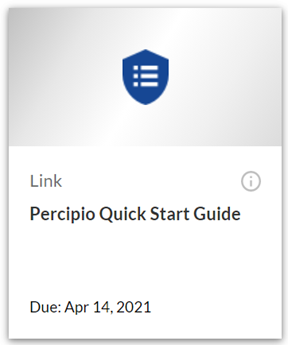
The learner can launch the item, which opens the target in a separate window. Depending on the options you chose in the Completion option field, the learner either marks the item complete, the completion is marked automatically, or you must manually enter the completion for the learner.
Content type other than Link
When you add and assign external learning with any content type other than Link, the assignment also displays on the learner's Learning Plan.
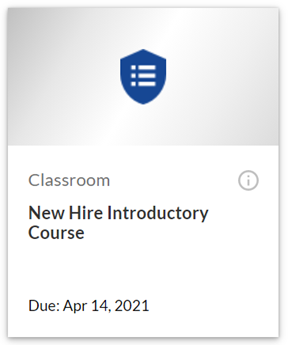
However, when the learner tries to launch the item, a message displays indicating that it cannot be launched.
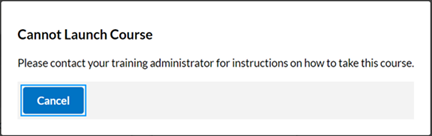
You must provide additional information to learners in order for them to access the item. Learners must notify you after they complete it, and you must manually enter the completion in order to track it.
Best practices when adding external learning
In order to create a seamless experience for both you and your learners, the best option when adding external learning is to create an item that you can host on a server and access with a Link. Learners can launch the item, and completions can be automatically tracked within Percipio Compliance.
If you need to add an item that cannot be accessed with a link, you can use the Learning Objectives field and the Description field to provide additional information about the item that displays when the learner selects the ![]() Course Information icon on the assignment card.
Course Information icon on the assignment card.
Let's say you need to create an assignment that requires all new hires in all locations to attend a mandatory introductory class the first Monday after their start date. The class is held at each location in one of the conference rooms.
You want to inform your learners how and when to attend the class, and you want to track the completions for each learner.
When you add the external learning to the library, you enter the following information into the Learning Objectives and Description fields when you create or edit the item, and then assign the class to your New Hire audience.
Learners see the assignment on their Learning Plan and select the Course Information icon.
![]()
The information you entered into the Description and Learning Objectives fields is included in the course information message. Learners in each location can find more information about when and where to attend the class.