Troubleshooting
If your course cannot upload, check for the following errors.
When submitting a new course, the course directory or path must be unique from all other courses previously published.
Example
You are submitting a new course titled “A Course for the New Year” located in this directory:
D:\My Courses\Course_1\
A course called “My First Course” was previously published successfully and resides in the Course_1 directory on your server at:
http://skillsoftcompliance.com/academy/MyCompany/Course_1/player.html
The new course path for “A Course for the New Year” must be renamed, or it will overwrite the previously published “My First Course” when the files are copied to your servers
This same rule applies when replacing or resubmitting a previously published course. If the course path remains the same as the previous submission or publish, no error will occur. However, if the course path is renamed at the time of resubmission or replacement, and that path matches the path of another successfully published course, you will receive the duplicate course folder error.
If the Session ID has been modified since the previous publish and upload through the ACCP, you will receive the following error when trying to launch and view the course:
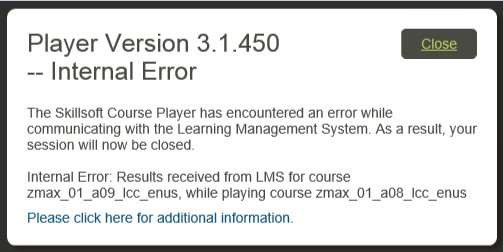
In the example above, the course was originally published with the course ID “zmax_01_a08_lcc_enus”. During the replacement process, it was published with “zmax_01_a09_lcc_enus”. To correct this error, simply republish the course out from SkillStudio with the correct ID, and then resubmit it through the ACCP. (In the case of a Dialogue Design course with a changed course identifier, this error message would be similar. To correct the error, republish the course out of Dialogue Design with the correct ID, and resubmit through ACCP.)
If you replace one course type with another, bookmark information retained in the Learning Management System (LMS) may cause an error when passed to the new course. For example, if you replace a course previously published to Production in AICC format with a new SCORM version, learners may receive an error when trying to launch the new course due to the AICC bookmark information that's stored in the Learning Management System. The new SCORM course does not know how to interpret this bookmark data correctly.
If you encounter this issue, please contact Skillsoft Custom Content Support; the old course bookmark information must be cleared for all learners in an “In progress” or “started” state. This means users are required to start the new version of the course from the beginning.
If content or files appear to be missing from your published course, confirm that all file types in the course are supported.
See Supported File Types.
After resubmitting or replacing a course to the Preview or Production site, if you do not see the new or modified content within the course, you may need to clear your browser cache.