Migrating from Skillport Instructor-led Training
If you used the Skillport instructor-led training module, this section helps you navigate instructor-led training in Percipio.
For all users
Instructor-led training in Percipio is called live course and appears under the Attend tab.
Learners register for a class. A class can occur on one date or across several dates. For example, Akara runs a new hire orientation several times a year that is 6 hours long. To accommodate learner schedules, sometimes they offer it on two consecutive days for 3 hours each and sometimes they offer it all in one day
For learners
To locate the Live Course Calendar:
- Select Live Learning in the top section on the Percipio home page.
- Select View all Live Learning to see all live courses available for a specified date range.
- You can filter on all live courses or just the ones you registered for.
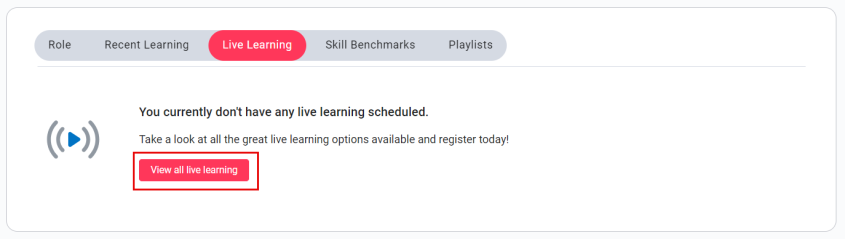
In the mobile app, there is a Live Course Calendar choice in the navigation menu.
If you want to attend an instructor-led training event, you click Register next to the date and time of the class that best meets your schedule. A class may be scheduled for one day or span multiple days. When you register for a class, you are expected to attend all dates and times listed to receive credit.
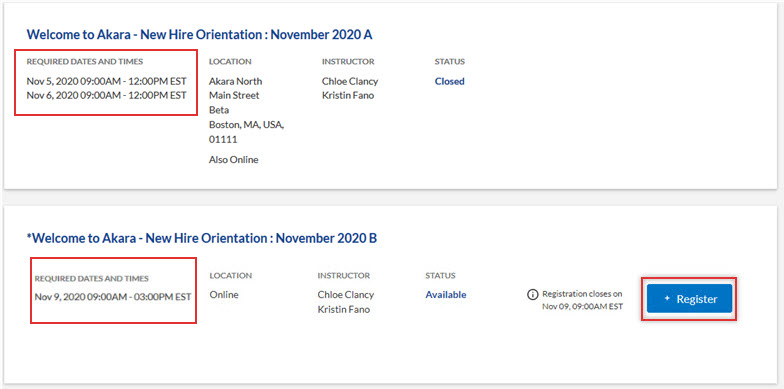
If you register for a class and decide that you don't want to go, you click Cancel.
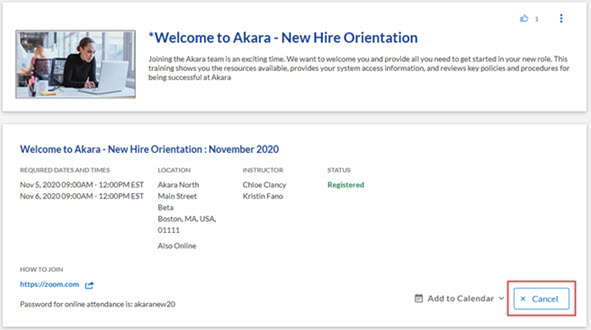
Statuses for classes in Percipio are:
- Available: You can register for this class. You can only register for one class of a live course.
- Available - limited seats remaining: You can register for this class, but the class is at or over 90% capacity.
- Closed: You cannot register for this class. This happens when the date to accept new registrations has passed or the administrator is not allowing self-registration.
- Full: The class has reached the maximum number of allowable registrations. If available, you can join the wait list.
- Registered: You are already registered for the class. If you want to register or wait list for a different class, you must cancel your current registration.
- Pending approval: Your request to register for the class is awaiting site admin approval. You can cancel your request, request approval to another class, or wait for the site admin to approve your request. You will get notified once the site admin responds to your request.
- Canceled: Either you canceled your registration, or the administrator or instructor canceled the class.
- Wait list: You asked to be added to the wait list for a class that is full. If a spot opens you may become registered. You can join a wait list for as many classes as you want for a live course. Once a wait list changes to a registration, you are automatically removed from other wait lists.
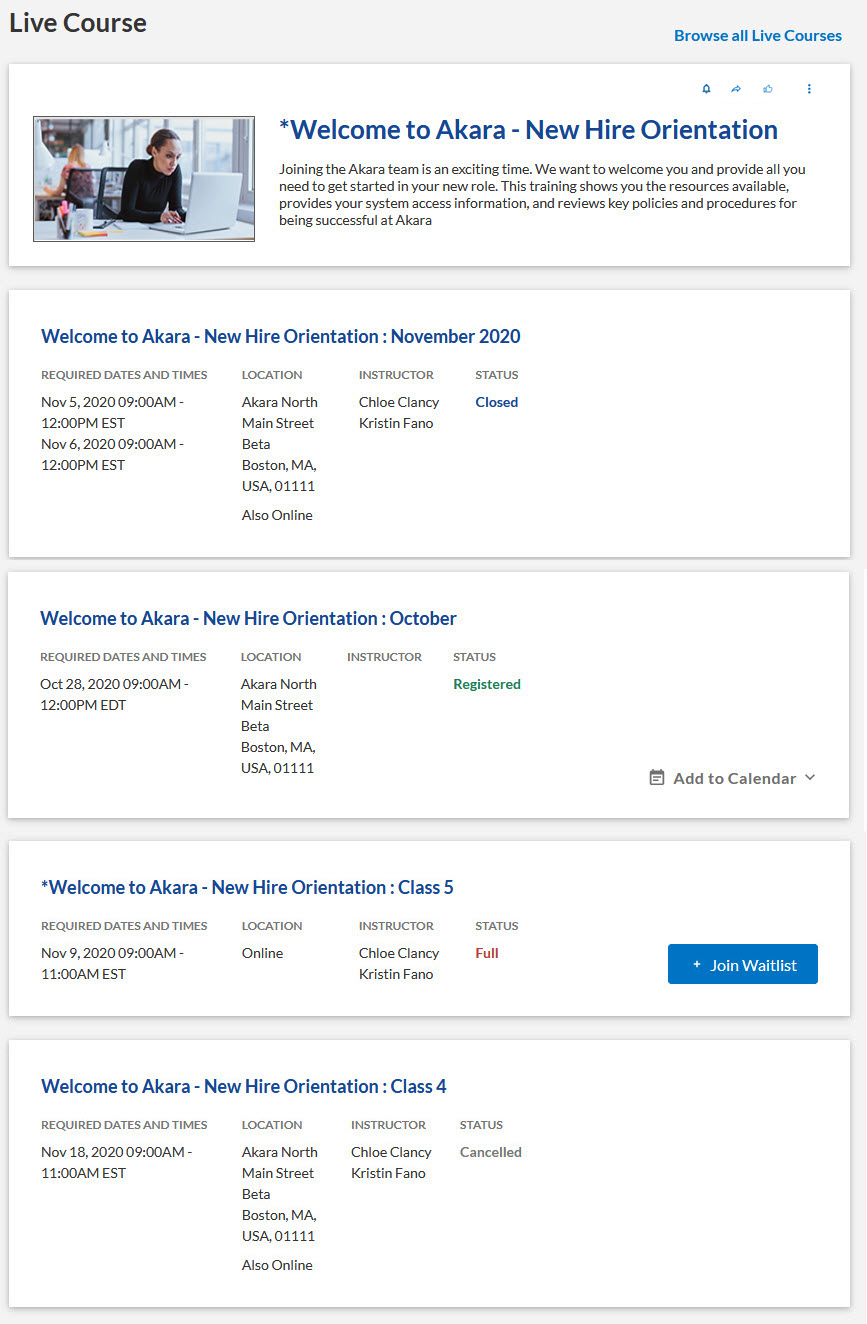
For instructors
To access the classes assigned to you, click My Learning from the left navigation bar, then find Instructor Schedule under Management at the bottom of the page.
.png)
Locate the class in the list and click Manage roster to register learners, cancel registrations, manage the waitlist, download the class list, or mark the class complete and give a score. See Managing Class Registrations, Waitlists, and Completions to learn how.
As an instructor in Percipio if you need to cancel or close a class in Percipio, work with your site administrator to do it for you or change your role to content curator. The feature to copy a class is not available; to add a class you also need to have the content curator role.
As an instructor in Percipio if you need to view a learner report, work with your site administrator to get it for you or change your role to content curator so you can view the Learner activity report.
When you view the roster for a class you are teaching in Percipio, you see a list of registered learners and a list of wait-listed learners. Click Register to add more learners to the Registered Learners list. See Registering learners for a class.
There is not an option to manually email registered or wait listed learners directly from Percipio. Percipio automatically emails learners when certain activities occur, like when a class is canceled. See a full list of email triggers in Engagement and Notifications.
For administrators
To manage instructor-led training in Percipio, from the Content menu in the left navigation bar, select Live Course (ILT).
Percipio uses the term location to describe the physical building where a course is held.
To manage locations and classrooms in Percipio, from the Content menu in the left navigation bar, select Live Course (ILT), then select Manage locations and instructors. To learn more see Managing Locations, Classrooms, and Instructors.
Contacts are no longer kept in a separate list. If a location has a contact associated with it, you can specify the contact name, email, and phone number within the location details.
Percipio does not have the course administrator, session administrator, or session approver roles. Only Percipio users with a role of site admin, content curator, or content coordinator can set up and manage instructor-led training in Percipio. The ability to approve registrations is not yet available.
The instructor role is a privilege that can be assigned to any Percipio user from User Management. Users with instructor privileges in Percipio can only manage the roster for classes assigned to them.
You can see some of the same information when you access Live Course (ILT) from the Content menu in the left navigation bar, by expanding and collapsing the courses and filtering and sorting the columns.
When you add a class to a live course, you can save it as a draft or publish it. Learners cannot see a draft class or register for it. Learners can only see a class and register for it when it is published and added to a custom channel.
If you wish to use a published class as an unconfirmed session, you can use enrollment settings to allow users to self register and join the waitlist. Set the maximum registrants to one and register yourself for the course forcing all interested learners to join the waitlist. If enough learners join the waitlist you can register them for the class.
When you retire a course in Percipio you cannot reinstate to an active status. Read more about retiring a course.
In Percipio you cannot delete a live course or class.
There is not an option to manually email registered or wait-listed learners directly from Percipio. Percipio automatically emails learners when certain activities occur, like when a class is canceled. See a full list of email triggers in Engagement and Notifications.