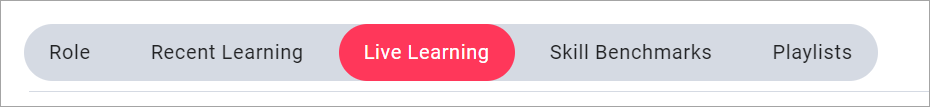Bootcamps and Leadercamps
Skillsoft Bootcamps and Leadercamps are a series of interactive streaming events hosted by live instructors. They allow you to take advantage of the wisdom of industry-leading experts and practitioners. Following the live session, a recording is available on-demand for replay.
This article contains the following:
- The difference between bootcamps and leadercamps
- Accessing Bootcamps and Leadercamps
- Technical requirements for Zoom
- Calendar
The difference between bootcamps and leadercamps
Both types of camps are interactive webinars hosted via Zoom and led by live instructors. Both give you the opportunity to interact directly with the instructor and participants through chat, polls, and questions asked throughout the session. They are both managed on the Live Course Calendar within Percipio. It is the nature of the content that distinguishes them from each other.
Leadercamps: Leadercamps are led by thought leaders and Skillsoft Coaches and cover a wide variety of leadership and business subject areas, such as Diversity, Equity, and Inclusion, Successful Digital Transformation, Productivity & Wellness, and more. They are generally 60 minutes in length starting with a five-minute introduction, followed by a 40 to 45-minute interactive presentation, and closing with 10 to 15 minutes of question and answer. During the session, instructors facilitate real-world connection and reflection by sharing examples and stories to engage participants.
Bootcamps: Bootcamps are led by industry experts in their field and propel learners to gain new skills for time-sensitive or mission-critical priorities utilizing the latest tech, trends, and best practices. Bootcamps drive your teams’ development in fields that focus on Project Management, Data, Virtual Training, and more. Bootcamps generally last for multiple days, sometimes consecutively, other times one day a week over the course of multiple weeks. The duration of each session can be from 2 to 8 hours. There are different options to fit different schedules.
Accessing Bootcamps and Leadercamps
You can access camps in either your web browser or the Percipio mobile app.
From Library in the left navigation bar, find the Engage in Live Learning box, and select Skillsoft Bootcamps or Skillsoft Leadercamps to see a list of available events. You can also use search within Percipio to find them.
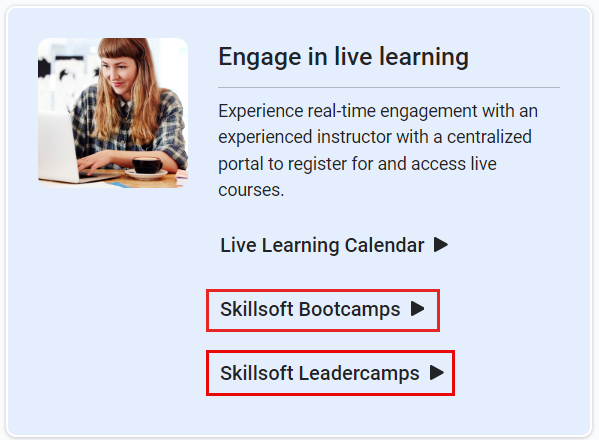
Bootcamp channels function the same as all other channels:
- You can locate supporting resources under the Watch, Read, and Listen tabs.
- If available, you can contact a mentor.
- You can view replays under the Watch tab.Note: For PMP ATP bootcamp your instructor or the mentoring team can provide you direct access to the replay recordings as they are not available inside Percipio.
- You can add the channel to your playlist and share with others.

To register for a Bootcamp:
- Browse or search to locate the bootcamp channel.
- Under the Attend tab, select Learn more and register.
- Locate the class date and time that best meets your schedule and select Register. All sessions are hosted via Zoom.
Technical requirements for Zoom
Live sessions are hosted in Zoom. For the best experience using Zoom, we recommend the following:
- A high-speed internet connection
- A up-to-date web browser that supports HTML5, such as Chrome, Firefox, Safari, or Microsoft Edge
- Depending on the camp, you may need a PDF reader or browser plug-in
For up-to-date information from Zoom, visit their system requirements page.
Calendar
To view the Bootcamps calendar, locate the Live Learning tab in the top section on the Percipio home page.