Cheatsheets
Cheatsheets are topic-based web pages that highlight key points and tips for that topic. Each cheatsheet is associated with a Codecademy course, but can be located independently of the course using Percipio search.
Find a cheatsheet
To find a cheatsheet using search:
- Enter the topic of interest in the search bar and select Search.
- From the Type filter on the left navigation, select Cheatsheet. If you do not see cheatsheets as a filter, you either do not have access to a collection containing cheatsheets or there are no cheatsheets associated with your search criteria.
- Select the cheatsheet you want to view, then select Launch to open it.
To find a cheatsheet after you launch a Codecademy course, locate the View cheatsheet on the Syllabus line.
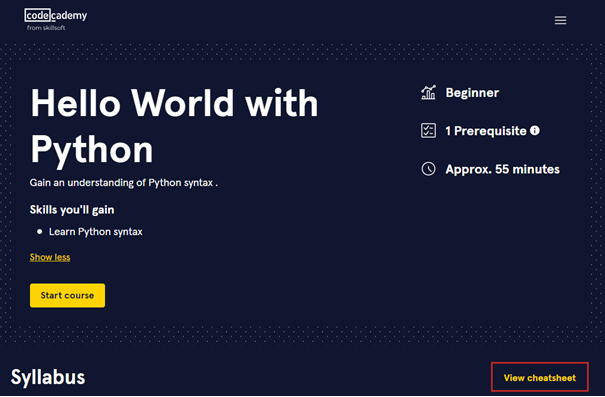
Learners can refer to a cheatsheet at any time or save them to their computer for quick reference.
To save or print a cheatsheet:
- Find a cheatsheet and open it.
- Select the Print cheatsheet link in the header.
- In the dialog box that displays, choose the destination.
- To save the cheatsheet to your computer, select Save as PDF.
- To print the cheatsheet, select an available printer from the list.
To share a cheatsheet:
- Find a cheatsheet and open it.
- Select the Share link in the header.
- Choose how you want to share. If you select a social media platform, you must enter your credentials to sign in. If you choose to copy the link, you can paste it into an email or other application for others in your organization to access.