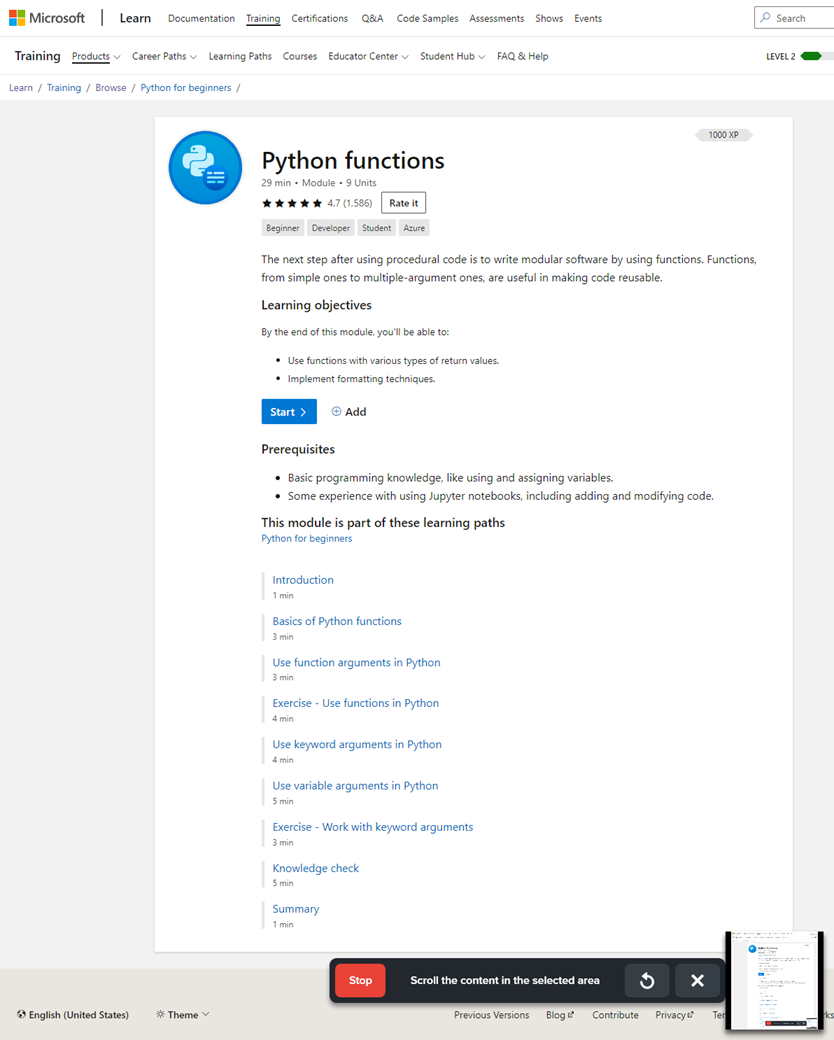Microsoft Learn Courses
Microsoft Learn courses launch in the Microsoft environment. These courses contain detail topic explanations, sample exercises with access to a sandbox, and a knowledge check.
You can launch these courses as often as you wish from Percipio, but to save your progress within a particular course or to access the sandbox site to practice exercises, you must create a Microsoft Learn account. This requires that you share personal information like your email address with Microsoft.
You can get credit for taking the Microsoft Learn course without creating a Microsoft Learn account.
Microsoft Learn courses are only offered in English.
Find and launch a Microsoft Learn course
You must be entitled to a collection that contains Microsoft Learn courses in order for you to see them in search results. To find Microsoft Learn courses using search:
- Enter the topic of interest in the search bar and select Search.
- From the Type filter on the left navigation, select Course.
- From the Content source filter on the left navigation, select Microsoft Learn.
- Select the Microsoft Learn course you want to take, then select Watch to engage with it. A new browser tab opens showing the course introduction page.
- Select Start or choose a learning path to jump to a particular area of the course.
Complete and get credit for a Microsoft Learn course
To complete a Microsoft Learn course:
- From the left navigation bar, select My Learning.
- From your My Learning page, select Learning Activity.
- Locate the Microsoft Learn course from the list and select Mark as Completed from the Actions menu.
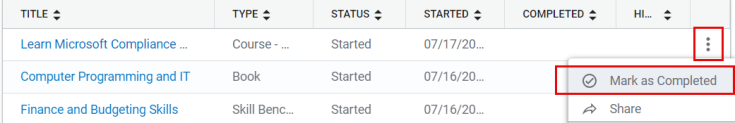
- Specify the amount of time you spent within the Microsoft Learn course.
- Select Save. Your self declaration of completion and the time you spent shows in Percipio reports and in your Activity list.