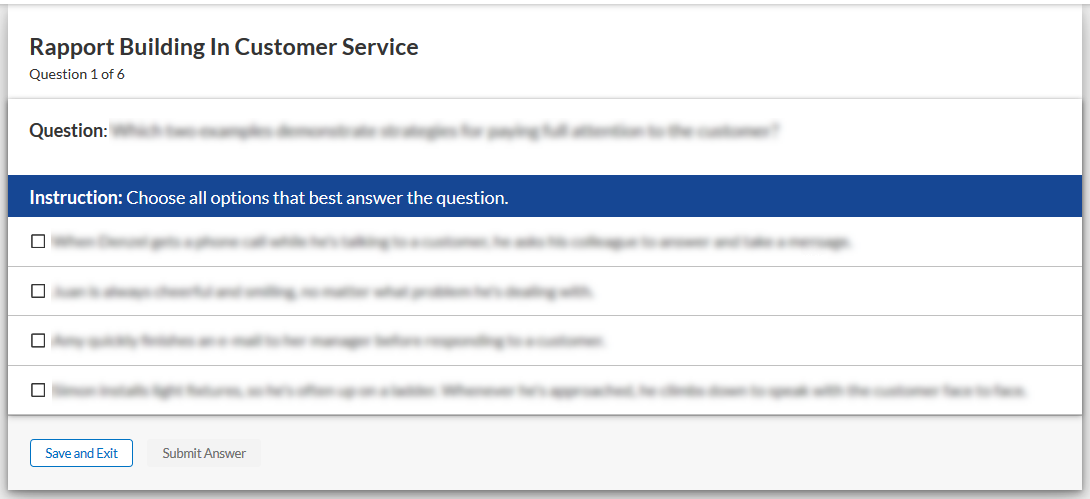Tests
A test measures your comprehension of the content presented in a course. In many cases, you are required to pass a test in order to complete the course.
To maintain the integrity of the course test, you can only have one instance of the course test open at any one time.
You can access a course test from several places within Skillsoft Percipio Platform:
- From the Channel page, there is a Take Test link in each course card. If you are confident that you already know the material, you can start an assessment immediately instead of viewing the course content.
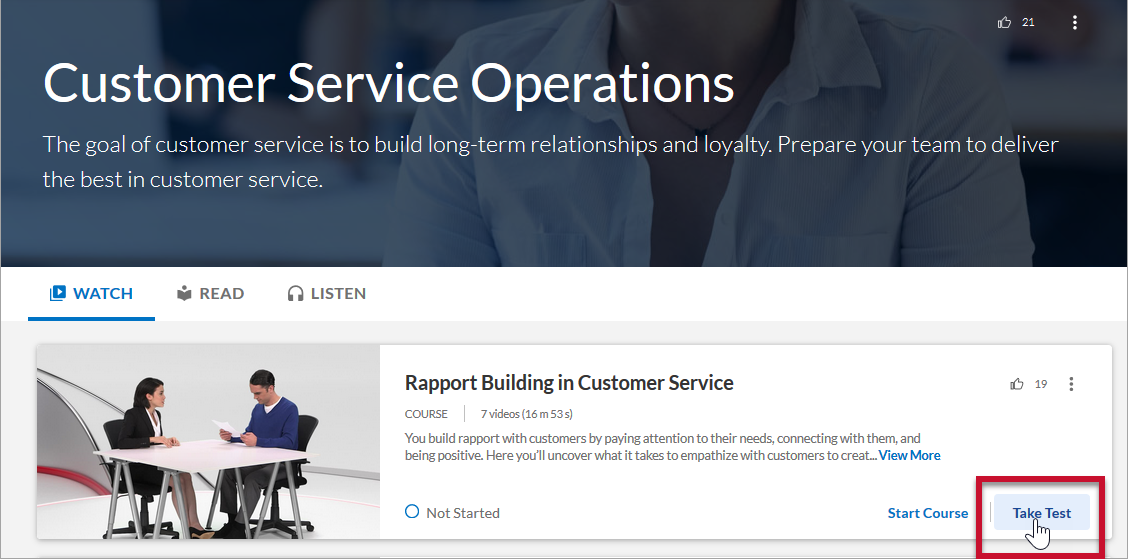
- Select the Take Test button on the course page.
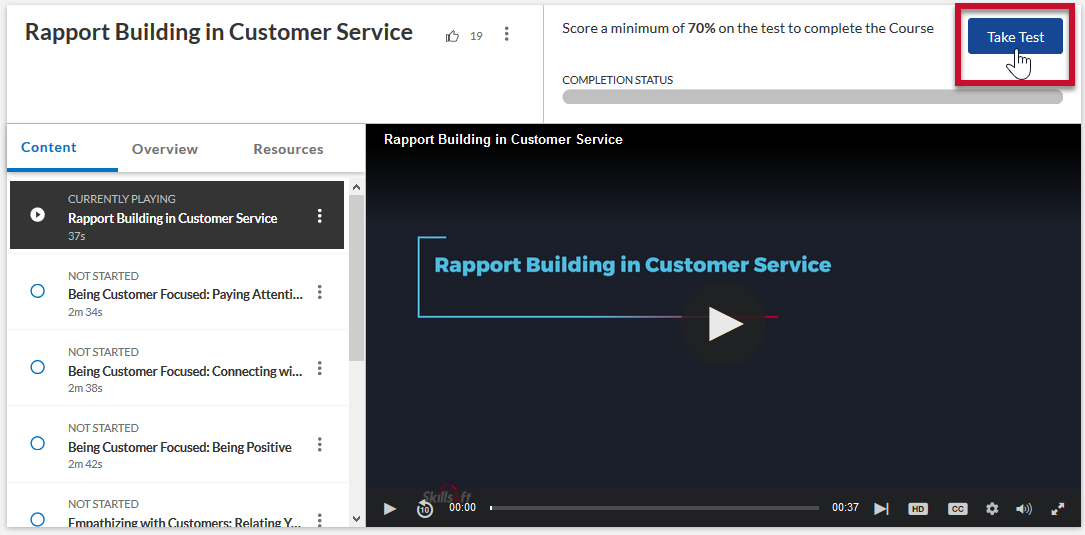
In order to complete a course, you must meet the requirements of the completion criteria. This information is shown under the How to Complete link next to the Take Test button on the course page.
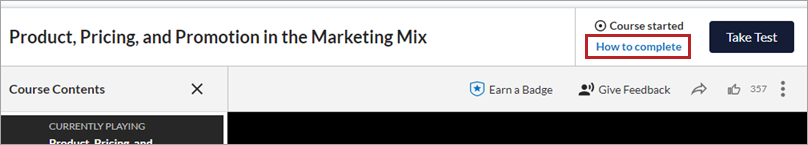
There are three ways to complete a course:
- take the test and exceed the minimum score required
- view all course content and exceed the minimum test score
- view all course content or exceed the minimum test score
A course test presents several different types of questions (multiple choice, matching, and ranking). Each time you take the test you may see different questions and in a different order.
There is feedback for each question after you answer it. As you proceed through the test, you can exit the test and come back later. When you return to the test, you resume from where you left off (your progress is saved). You also have the option to start a new test.
When learners take a course test and answer a multiple-choice question, the answer key displays the following:
- All correct answer options are shaded in green.
- All incorrect answer options are shaded in red.
- A green check mark indicates the user’s response to a particular answer option was correct.
- A red cross symbol indicates the user’s response to a particular answer option was incorrect.
- Additional feedback is provided to indicate whether the learner’s response to each question is correct or incorrect. This is especially useful to screen reader users who may be unable to distinguish between colors.
Once you complete a test, you are informed if you passed or failed. Skillsoft Percipio Platform displays your score as well as the minimum passing score.
If you did not pass, you have the option to retake the test. If you passed, you can retake the test to improve your score. There is no limit on the number of times you can retake the test. No matter what you score on the retest, your completion status and high score are maintained and your completion status and high score are recorded and shown on your Learning Activity page.