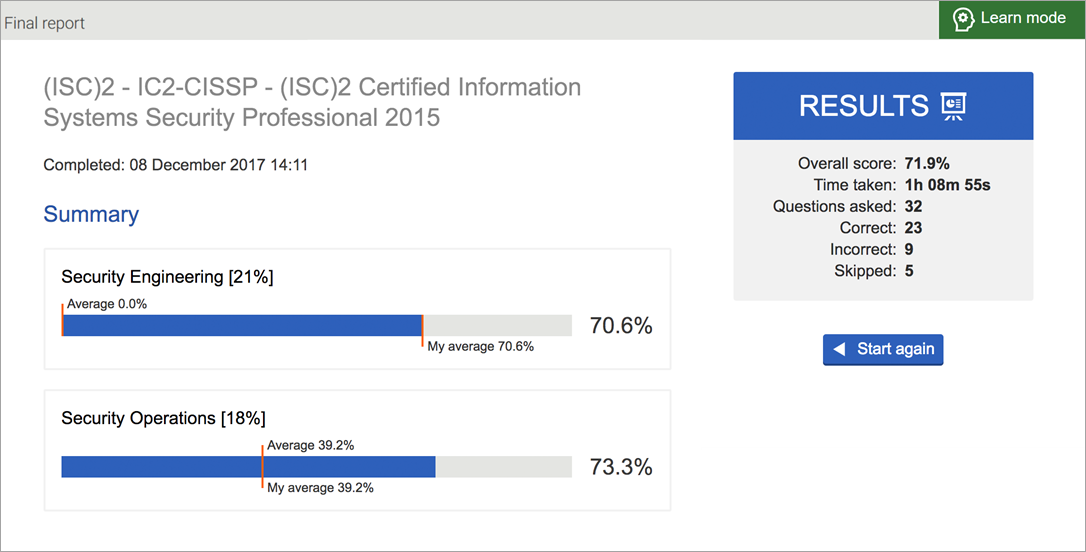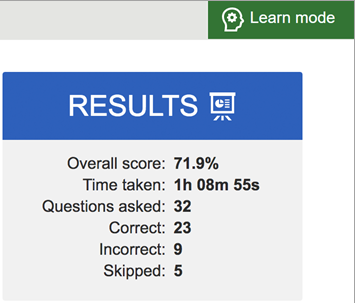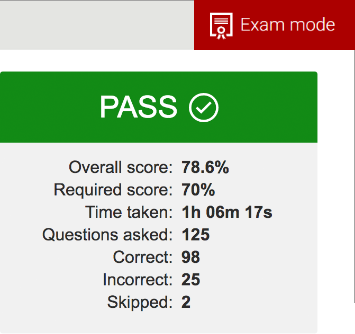View Exam Results
The Final Report page provides you information about your exam session.
Summary
The Summary section breaks down your results by objective, showing you two averages. The top bar shows a general average, and the bottom bar is your average for the exam.
Results
Learn mode
Learn mode displays your overall score, time taken, number of questions in the exam, and the number of questions answered correctly, incorrectly, or skipped.
Exam mode
Exam mode displays if you passed or failed, in addition to the stats.
Note: The minimum passing score varies depending on TestPrep.