New Features
The new course experience is a new user interface that delivers significant enhancements, including improved access to the bite-sized video learning objects, and other crucial learning resources such as job aids, practice exercises, and transcripts. In addition, assessments have been enhanced to support remediation and more efficient access and re-taking of tests, and completion criteria has been enhanced to show clear progress at any time.
A Redesigned Interface Supports Continuous Learning
Course content and assessments are now in line in the Table of Contents:
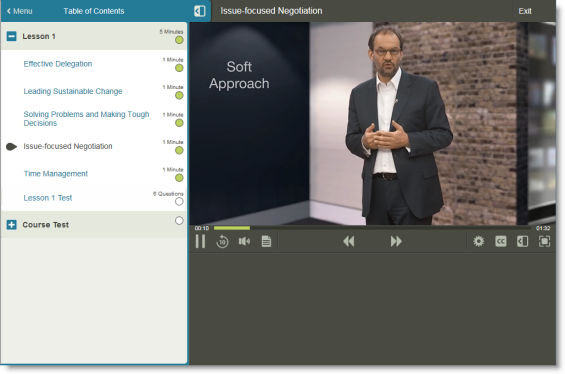
View Completion Status
Quickly see progress and tests results at any time. Completion status information clearly shows what has and has not been completed, and is readily available from the Course Menu and Test Summary pages.
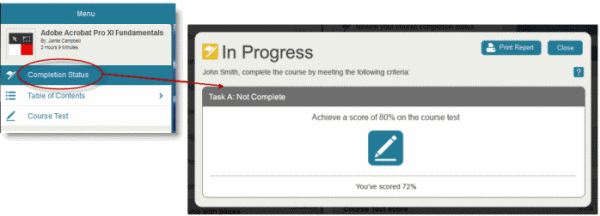
Testing Enhancements Accelerate Mastery and Completion
Practice exercises, testing, and remediation are built in to the learning experience. Review failed topics to facilitate remediation and mastery, and retake entire tests, or just the questions that were answered incorrectly.
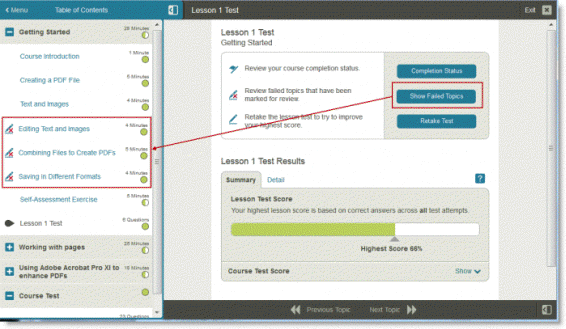
Note: The following new features, while supported in the player, are not yet available in courses, but will be available in the future as courses release that utilize these features.
Audio descriptions provide an audio (spoken) version of information that is provided visually on the screen to help learners understands audio-visual material, as well as the context of the video. The new video caption template includes support for the following:
Note: If certain video content does not contain audio descriptions and supporting captions, then the standard video and caption text will display.
Support for the following languages has been added:
Note: Course content may not be available in all languages until April 2016.
Changes and Enhancements
Removed functionality
Support for several player testing options has changed.
Note: Existing topic and course scoring logic has not changed.
Bug Fixes