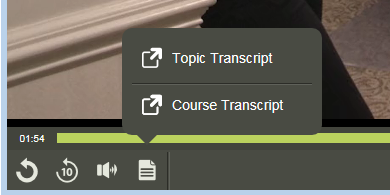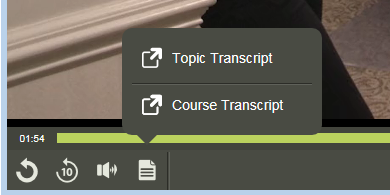
Courses also contain transcripts. The transcript contains the text of the course narration, with any audio description and text alternatives that may be present in the course. In addition, transcripts may contain more detailed descriptions of complex content such as software coding which would not be appropriate to provide in the audio description or text alternative. Where these are provided, the audio description alerts the user that they are available in the transcript if needed.
Users can access a transcript of the current topic, or of the complete course. If the course contains audio description, it is presented inline in the transcript. If the course contains just text alternatives, these are also presented inline, and at 90 second intervals for video based courses.
To open a transcript: